You can now view richer info about colleagues in Google Contacts
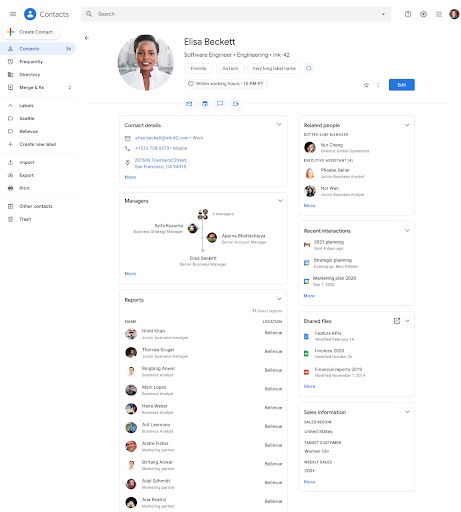
Google Contacts will now show you additional information, such as working hours, shared files etc., about people in your organization.
In a post on the Workspace Updates Blog, Google said that users will now be able to view richer information about their colleagues and stakeholders in Google Contacts. This includes:
- Local time: The local time for a user's time zone will be displayed
- Working hours: You’ll see a crescent moon indicator and purple banner if it's outside the working hours a user has set in Google Calendar
Both Local Time and Outside Working Hours will be automatically shown when Calendar availability is enabled and working hours are set.
- Non-manager relationships: You can view relationships such as an administrative business partner or a dotted line manager. To share non-manager relationships in Google Contacts, admins will need to populate the “Relationships” section of the User resource.
- Shared files: You will see a list of any Drive files a user has shared with you Custom attributes: any custom attributes your organization has added, such as Team, Skills, or other information specific to your organization
The ability to view more information in Google Contacts will be available to all Google Workspace customers as well as G Suite Basic and Business customers. Google noted that each card (custom fields, shared files, non-manager relationships, and local time) will be rolled out separately.
- READ MORE ON:
- Google Contacts
- Google Workspace
- Google Calendar










