Google Assistant driving mode now available to Android users in India
Google Assistant driving mode is available for Android version 9.0 phones or higher with 4GB RAM and it will work in Portrait mode only.
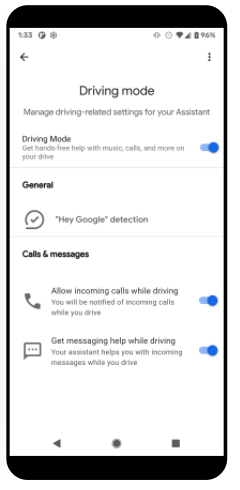
The early preview of Google Assistant driving mode is now available in more countries including India. Initially, it was available to Android users in English in the United States, but with the first international launch, the feature is now available to users in Australia, Great Britain, Ireland, and Singapore.
Assistant driving mode helps you get things done while navigating with Google Maps. It enables you to read and send messages, make calls, and control media with your voice, without leaving the navigation screen. Google Assistant will alert you to an incoming call so you can answer or decline with voice.
While in driving mode, you can also listen to music from YouTube Music, Spotify, Google Podcasts and many more providers across the globe.
Google Assistant driving mode is available for Android version 9.0 phones or higher with 4GB RAM and it will work in Portrait mode only.
How to start driving mode in Google Maps?
If you are using Google Assistant driving mode for the first time, then firstly head over to your Android phone's Assistant settings or just say "Hey Google, open Assistant settings. Thereafter, tap Transportation and turn on the Driving mode.
- Open the Google Maps app on your Android phone
- Search for your destination or tap the destination on the map
- Tap Start
To use commands in driving mode, you can either say "Hey Google" or tap Microphone before you speak. For instance, to make a call, you can say "Hey Google, Make a call or call (Contact name). For an incoming call, Google Assistant Assistant will say"Call from (contact), do you want to pick it up?"
For incoming calls to be announced automatically, you need to turn on call settings for the driving mode.
You can disable driving mode through the Maps app itself. Navigate to Google Maps Settings > Navigation Settings > Google Assistant settings > Manage Driving Mode > Driving Mode and then turn it off.










