New admin control introduced for Google Chat history in unthreaded rooms
Google says new options will give admins more control and flexibility in setting Chat history options for unthreaded rooms. It is worth mentioning that the new settings will not have any impact on threaded rooms. For threaded rooms, history will still always be on.
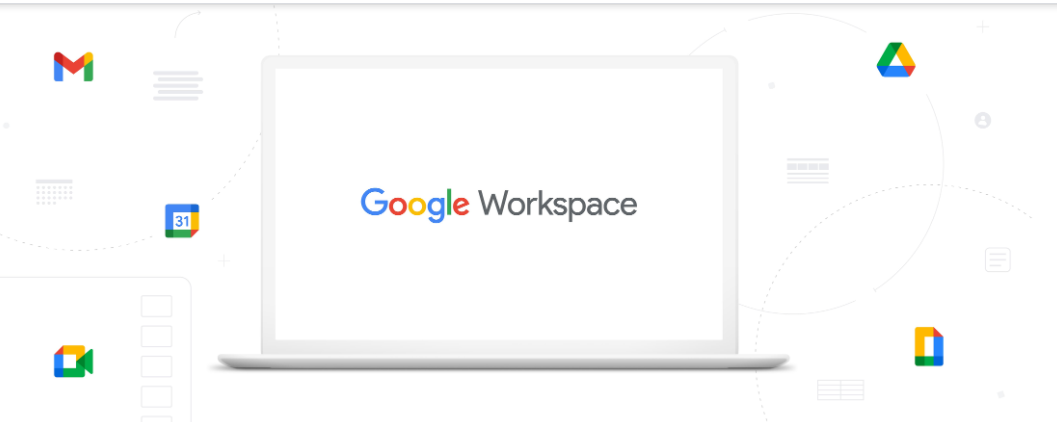
Google has introduced a new admin control for Chat history in unthreaded rooms. The new control allows admins to set the default history state to be either on or off whilst preventing users from changing the default history setting for unthreaded rooms.
With this, admins can have Chat history forced off for 1:1 messages and group conversations and Chat history forced on for unthreaded rooms.
Google says new options will give admins more control and flexibility in setting Chat history options for unthreaded rooms. It is worth mentioning that the new settings will not have any impact on threaded rooms. For threaded rooms, history will still always be on.
The new admin control in Google Chat is gradually rolling out to both Rapid Release and Scheduled Release domains and it will take several days before the new setting takes effect.
Google noted that the feature will only affect organizations using Chat while organizations still using classic Hangouts won't see any changes.
Availability
The new admin control is available to all Google Workspace customers, as well as G Suite Basic and Business customers.
How to set the default history setting for unthreaded rooms?
- Sign in to your Google Admin console
- From the Admin console Home page, go to Apps > Google Workspace > Google Chat and classic Hangouts
- Click Chat History for Rooms
- Set default room history to On or Off
- Click Save










