You can now delete named spaces in Google Chat
To delete a space in Google Chat, from the dropdown menu press "Delete Space". Once deleted, members can no longer access the space, its files, or the member list.
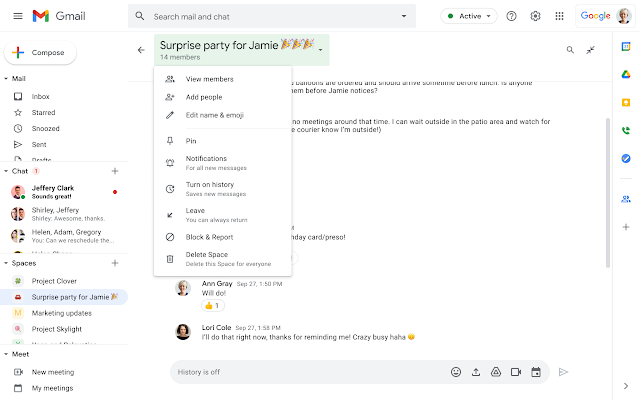
Google has added the ability for Workspace users to delete a named space in Chat. This capability will help you more easily navigate to and stay on top of your most relevant spaces and eliminate clutter in Google Chat.
To delete a space in Google Chat, from the dropdown menu press "Delete Space". Once deleted, members can no longer access the space, its files, or the member list.
Creators can fully delete a space from Chat, which includes all owned contents of the space, room tasks, and files and attachments not saved elsewhere.
The ability to delete spaces in Google Chat is currently available to Google Workspace Business Standard, G Suite Basic and Business Starter customers and not to Google Workspace, Google Workspace Essentials, Business Plus, Enterprise Essentials, Enterprise Standard, Enterprise Plus, Education Fundamentals, Education Plus, Frontline, and Nonprofits, as well as Business customers.
The feature will be available for all Google Workspace editions in 2022.
"We're bringing the ability to delete a named space in Google Chat to the Google Workspace Business Standard and Business Starter editions. We plan to extend this capability to more Google Workspace editions next year," Google wrote in a blog post.
Google noted that users upgrading from Google Workspace Business Standard or Business Starter to an edition that supports Vault will lose the ability to delete named Spaces.
- READ MORE ON:
- Google Chat
- delete space in Google Chat
- Google Workspace










