Google brings warning banners to Chat to protect against malicious links
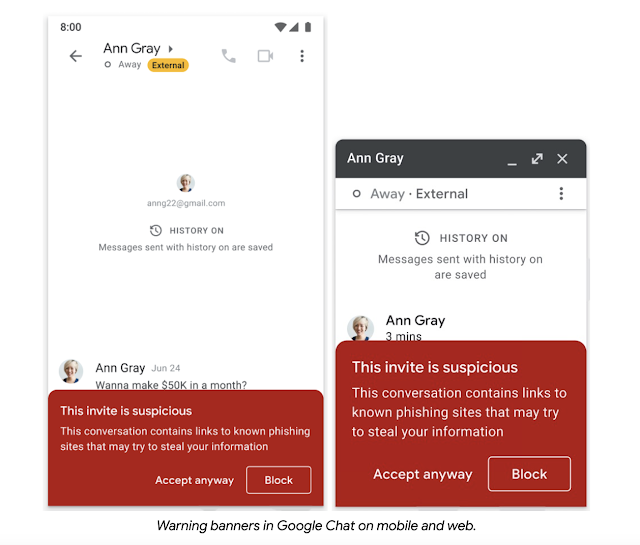
Google is bringing warning banners to Google Chat on mobile and web to help protect users against malicious actors and keep their data safe. The feature is already available in Gmail and Google Drive.
With this, you'll now see banners warning against potential phishing and malware messages coming from users with personal Google Accounts. You will get the option to accept or block the invitation.
The warning banner will display the following message:
This invite is suspicious
This conversation contains links to known phishing sites that may try to steal your information
Warning banners in Google Chat are gradually rolling out to Rapid Release and Scheduled Release domains and take up to 15 days to be fully visible. The feature will be available to all Google Workspace customers, legacy G Suite Basic and Business customers as well as to users with personal Google Accounts.
Warning banners in Gmail
In Gmail, warning banners are displayed when responding to emails sent from outside of your organization. Now, Android warning banners are also displayed as you add new external recipients. Admins can turn alerts on or off for messages that include external recipients to help users avoid unintentional replies and remind them to treat external messages with caution.










