New font style and sizing options available in Google Forms
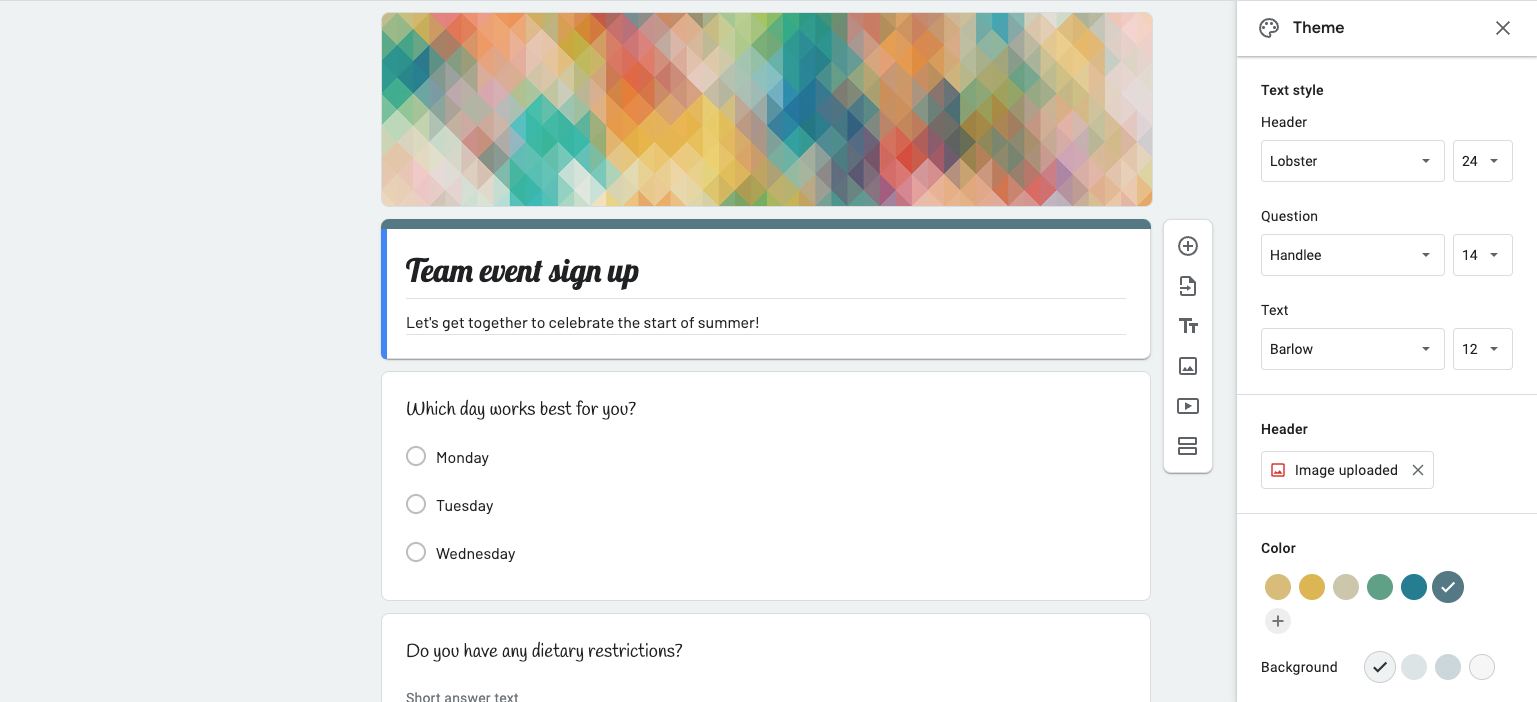
Google has announced the addition of new font style and sizing options, along with the ability to customize header, subheader, and body text separately in Google Forms.
"This highly requested feature allows you to easily change the look and feel of your forms. You can use different typefaces and sizes for different parts of your form," Googe wrote in a blog post on Tuesday.
To change the font in Google Forms, open a form > Click Customize theme > Below "Text," you can change the font style for headers, questions, and text. Choose the text style you want to edit, then change the font and size > Click Close to save the changes.
The new features are gradually rolling out to Rapid Release domains and may take up to 15 days to be visible to all users. The gradual rollout for Scheduled Release domains will begin on July 7, 2022.
They will be available to all Google Workspace customers, legacy G Suite Basic and Business customers as well as to users with personal Google Accounts.
For the unversed, Google Forms can be used to create online surveys and quizzes and send them to other people. More information can be found here.
- READ MORE ON:
- Google Forms
- Google Workspace










