Digital File Management Practices Your Business Needs To Consider
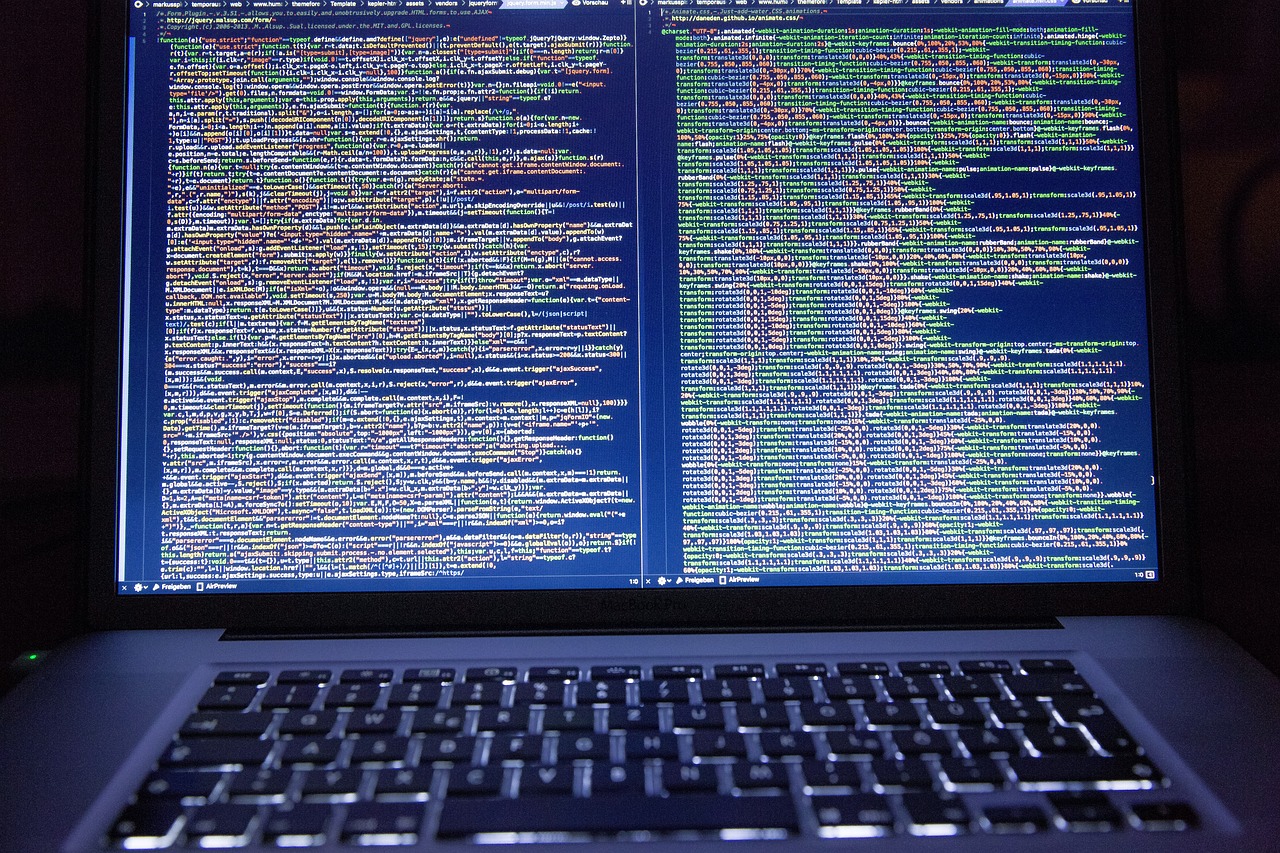
As the world of business becomes more and more dependent on the world of data to keep itself running, it’s important for business owners and managers to recognize that one of their greatest assets can also become a major weakness. Misused, lost, and stolen data can lead to severe consequences for those responsible for them. In some cases, these consequences can be severe. In others, it may interrupt workflow, causing interruptions and lost money. As such, we’re going to look at a host of digital file management practices you should ensure your business is making use of.
Ensure that your data is secure
First and foremost, the risk that threats such as data breaches and theft pose to businesses should not be underestimated. The vast majority of companies that experience a major data breach are closed within two years after the incident. As such, you need to invest in the data security measures necessary depending on the digital scope of your business. For some, this may include simply securing the network on your business premises, but it may also include having strict rules about what kinds of access any remote technologies have. Given how much hacking is done through social engineering, stealing passwords and the like, effective digital security training is vital for all employees who access data, too.
Have protocols for accessing sensitive data
The more sensitive the data then, naturally, the more important it is to make sure that it has extra protections. Securing sensitive data isn’t just about preventing hacks, but also about who is able to access it, where, and when. To that end, you might want to look at the role of proxies in data security, making it easier for people to access sensitive data remotely, but through an intermediary that encrypts their online activity. As such, if someone were somehow eavesdropping on their connection, the encryption makes it so that they would not be able to understand what they are doing, regardless.
Make sure that your files remain accessible
Over time, we can slip into habits in how we create, edit, and store files that are, at the time, convenient but, in the future, might come back to bite us. For instance, using and editing file types that are not well suited to being archived can make their contents inaccessible in the future, losing precious information. PDFs are a perfect example of this, allowing the user to implement all manner of content without properly embedding it, which can cause them to break down the line. PDF conversion into PDF/A files is one example of how you can maintain the longevity and usability of your files in the future. Make sure that you have standards that allow you to be able to access any potential files well into the future.

Image Credit: Pixabay
File and folder structure matter
Just as we can fall into habits with the tools that we use to create and edit documents and files, we can also fall into habits in how we structure folders that contain those files. You might have a folder structure that makes sense to you, but nowadays, with the advent of Cloud sharing and digital collaboration, it’s best to make sure that your folder structure makes sense to anyone who might need to access those files in the future. As such, you might want to create folder structure protocols that your team will be encouraged to follow. For any data that’s being uploaded to the Cloud, you should definitely have set folder structure rules, as this data is more likely to be accessed by more people.
Use sensible naming conventions
It might sound relatively minor, but naming conventions do matter, as well. There is no shortage of important files that have been lost because someone gave them a name that, at the time, made reasonable sense, but later lost all meaning. This is also true for helping you quickly differentiate between different versions of a file that has been in progress. For instance, having one file called “migration plan FINAL” and “migration plan FINAL FINAL v3” isn’t helpful. You should make sure that you have a shared set of conventions that make the purpose of the file clear, and include whether a file is complete, in progress, or approved to be shared, for instance.
Backing up your files
Given that we’ve already mentioned integrating the use of the Cloud into your data management, it’s worth highlighting the significant benefits of using Cloud storage as a backup for the data that you store locally. There are all manner of issues that can lead to data loss, from power loss to physical damage to digital storage hardware to data breaches, viruses, and much more. Consider migrating to Cloud storage as a means of backing up all of this data first and foremost so that, even if you do lose all the data and files on your hard drive, you’re able to retrieve them from a Cloud server, as well. Of course, choosing the right secure Cloud server is vital, as well.

Image Credit: Pixabay
Manage your access rights
If you’re hosting files and data on shared networks, whether it’s an internal network, the Cloud, or even a single hard drive that multiple users have access to, you need to think about who is able to access what data, and what data they should be allowed to access in the first place. Access rights settings allow you to designate different levels of access to different members, with admins able to have master control over file editing, movement, storage, and more. You might want some members of the team to be able to edit certain files freely, while you might want some others to only be able to view them. Come with your access structure and implement them across whatever network you might be using.
Ensure the integrity, security, and usability of the files that your business is going to rely on, both the short-term and the long-term. Hopefully, the tips above can show you how to do that.
(Devdiscourse's journalists were not involved in the production of this article. The facts and opinions appearing in the article do not reflect the views of Devdiscourse and Devdiscourse does not claim any responsibility for the same.)










