Windows 7 support ends today: What to do next?
If you continue to use Windows 7 even after the end of support, your system will start and run but it will become more vulnerable to security risks and viruses due to the lack of security updates.
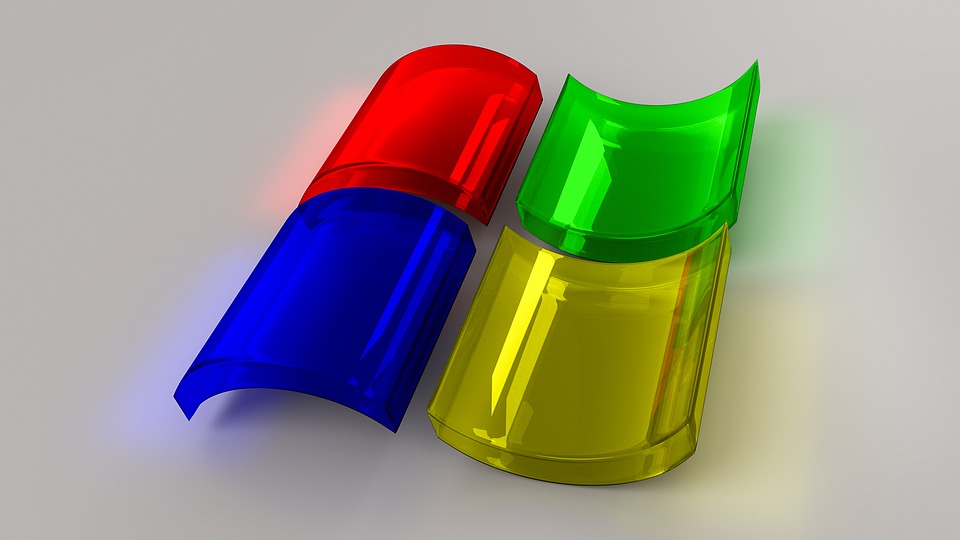
- Country:
- United States
Microsoft today ends support for the Windows 7 operating system, ten years after its initial release on October 22, 2009. With the end of product support on 14th January 2020, users will no longer receive security updates, technical support for any issues and security updates or fixes, making the system more vulnerable to security risks and viruses.
So if your PC still runs the OS, here are a couple of options for what to do next.
Stay on Windows 7
If you continue to use Windows 7 even after the end of support, your system will start and run but it will become more vulnerable to security risks and viruses due to the lack of security updates.
Upgrade to other supported OS
Those still running Windows 7, Microsoft strongly recommends a transition to a modern operating system such as Windows 8.1 or more particularly Windows 10, the most secure Windows ever which can provide more security features, dashboard displays, and latest updates to help safeguard users against future threats. Compatible Windows 7 PCs can be upgraded by purchasing a full version of the software.
While you could continue to use your PC running Windows 7, without continued software and security updates, it will be at greater risk for viruses and malware. Going forward, the best way for you to stay secure is on Windows 10. And the best way to experience Windows 10 is on a new PC. While it is possible to install Windows 10 on your older device, it is not recommended.
Move to a new PC with Windows 10
As some Windows 7 devices are not compatible with Windows 10, in this case, Microsoft recommends moving to a new device with Windows 10. With new PCs that are faster, more capable and come with Windows 10 pre-installed, users can take advantage of the latest features and security improvements of the OS.
- READ MORE ON:
- Windows 7
- Windows 10
- Microsoft










