Six new features coming to Android phones, details inside!
Introduced by Chrome in 2019, Password Checkup lets you know if the password you entered has been previously exposed and what to do about it. The functionality is now coming to devices running Android 9 and above versions.
Google is introducing six new features that will make older Android devices more secure and convenient to use for all. The latest features from Google include:
- Android Password Checkup
- Schedule a text
- Revamped Talkback
- Enhanced Google Assistant
- Dark theme in Google Maps
- Android Auto
Android Password Checkup
Introduced by Chrome in 2019, Password Checkup lets you know if the password you entered has been previously exposed and what to do about it. The functionality is now coming to devices running Android 9 and above versions.
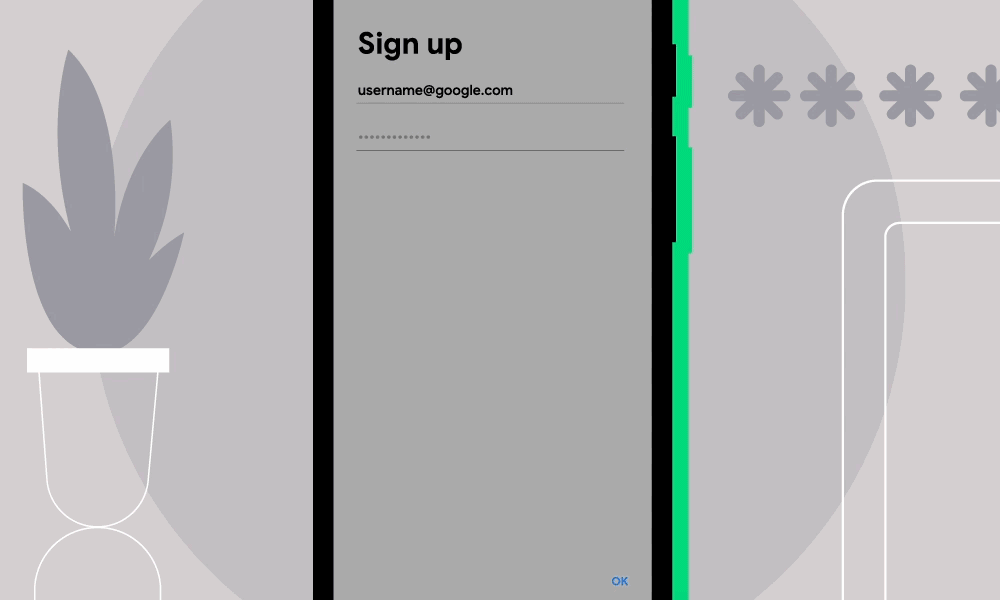
Gif Credit: Google
When you enter a password into an app using Autofill with Google, the password checkup tool will check those credentials against a list of known compromised credentials and alert you if your password has been compromised
Schedule send in Messages
For phones running Android 7 and newer versions, Google is rolling out a new feature called 'schedule send' in Messages that allows users to compose a message now and schedule it to send it later.
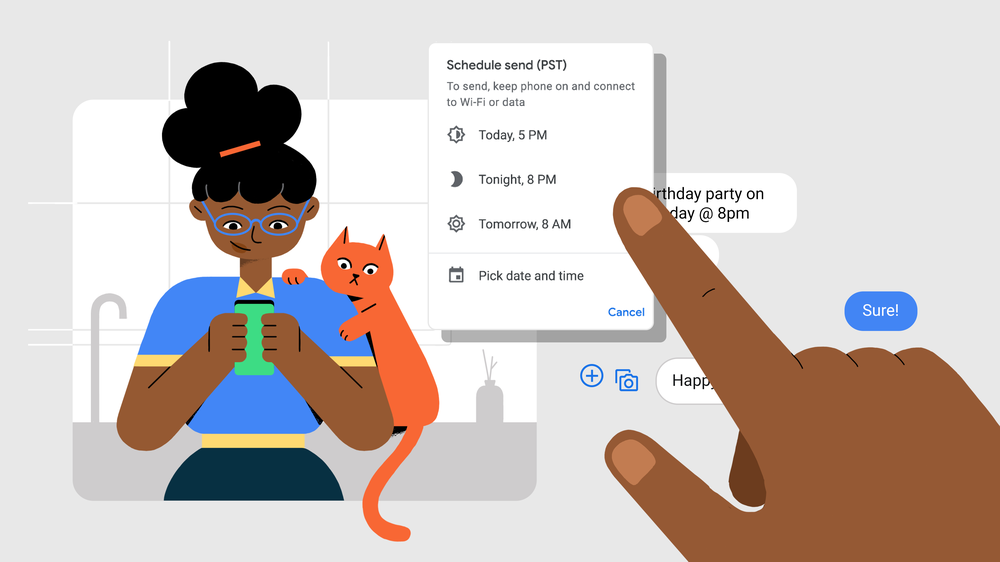
Simply write a message and then press and hold the send button to choose a date and time to deliver it.
Revamped TalkBack
With the new version of TalkBack, users can control their Android device with new, more intuitive multi-finger gestures, additional reading controls, a Braille keyboard and customizable menus.
Enhanced Google Assistant
With the latest update, Android users can now use Google Assistant to send a text, even when their phone is locked. To send text messages and make calls, you need to turn on "Lock Screen Personal Results" in the Assistant setting and say "Hey Google''.
Dark theme in Google Maps
Google Maps dark theme is expanding to all Android users globally. To enable the dark theme, head over to Settings > theme > Always in Dark Theme and to disable it, tap on "Always in Light Theme".
Android Auto
With custom wallpapers on Android Auto, you can now personalize your car display and with voice-activated games, you can stay entertained. Further, you can use shortcuts to conveniently access your contacts or Google Assistant.
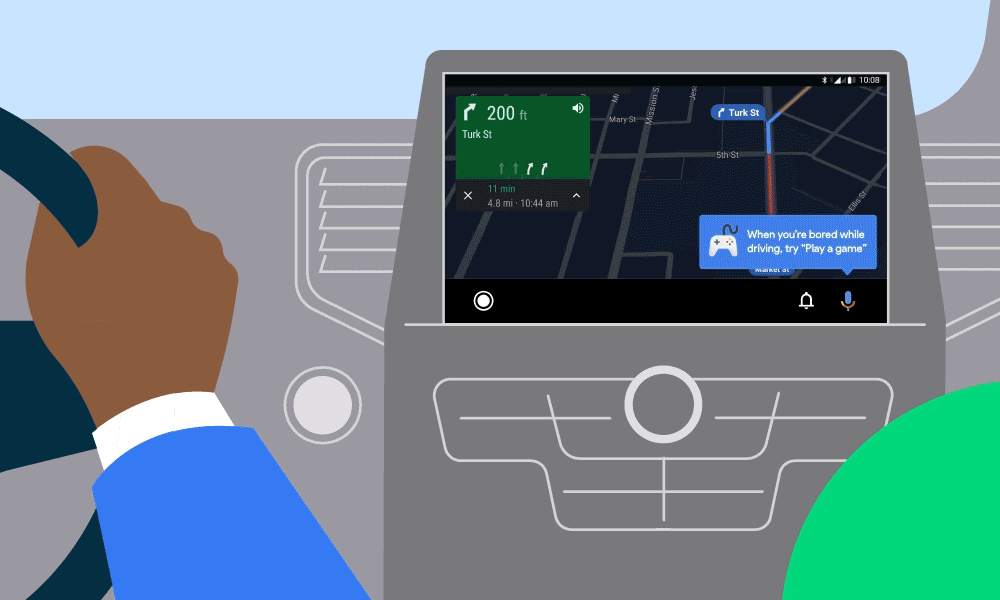
Gif Credit: Google
For cars with a wider screen, Google has launched a split-screen feature that gives you a real-time view of Google Maps and media controls.










