Google rolling out new features to Drive for Desktop
Drive for Desktop is an application for Windows and macOS that lets you quickly access content directly from your desktop and also automatically syncs local files to the cloud in the background, minimizing the time you spend waiting for files to sync whilst freeing up your disk space and saving network bandwidth.
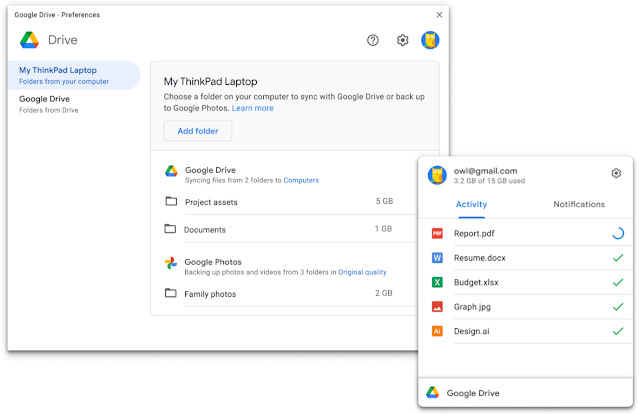
- Country:
- United States
As previously announced, Google is unifying its two existing Drive sync clients - Backup and Sync and Drive File Stream - into a single sync client called the new Drive for desktop. In the coming weeks, the search giant will roll out several new features for Drive for desktop to make it easier for you to keep files, folders and photos safe, synced between devices, backed up and organized, the company wrote in a blog post on Monday.
Drive for Desktop is an application for Windows and macOS that lets you quickly access content directly from your desktop and also automatically syncs local files to the cloud in the background, minimizing the time you spend waiting for files to sync whilst freeing up your disk space and saving network bandwidth.
The new Drive for desktop brings the best of Backup and Sync, and Drive File Stream features including the ability to:
- Upload and sync photos and videos to Google Photos and/or Google Drive
- Sync external storage devices to the cloud, including flash drives and external hard drives
- Mirror Drive files on your desktop, which stores your files on your local device and enables quick access to your content
Meanwhile, Google has also provided a detailed timeline for the transition to Drive for desktop, which the company recommends doing by September 2021. Here's the detailed timeline:
- Starting July 19, 2021: Backup and Sync will support a guided flow to help users transition onto Drive for desktop.
- Starting August 18, 2021: Any users still on Backup and Sync will start to receive in-product notifications prompting them to transition to Drive for desktop.
- Starting October 1, 2021: Any users still on Backup and Sync after that point will no longer be able to sign in to Backup and Sync. To continue syncing with Drive and/or Google Photos, users will need to transition to Drive for desktop.
This is applicable to Backup & Sync users at all Google Workspace customers, G Suite Basic and Business customers as well as to users with personal Google Accounts.
- READ MORE ON:
- Drive for desktop
- Google Drive
- Backup and Sync
- Google Workspace










