You can now transfer Facebook posts, notes to Google Docs, WordPress.com and Blogger
The latest update extends the reach of Facebook's data portability tool that already allows users to transfer their photos and videos to other services including Backblaze, Dropbox, Google Photos and Koofr.
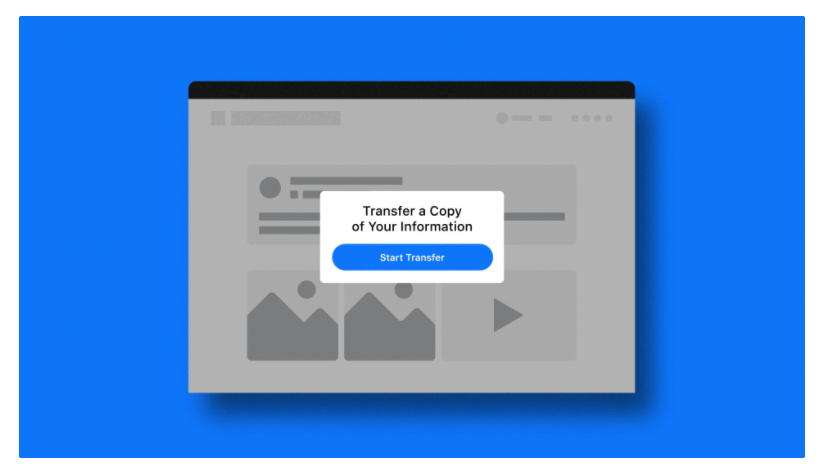
- Country:
- United States
Facebook on Monday introduced two new data portability types - posts and notes - to give its users more control and choice over their data. Now, users can directly transfer their notes and posts to other services including Google Docs, Blogger and WordPress.com.
The latest update extends the reach of Facebook's data portability tool that already allows users to transfer their photos and videos to other services including Backblaze, Dropbox, Google Photos and Koofr.
The new data portability types can be found under Facebook Settings > Your Facebook Information > Transfer a copy of your information. Users will be asked to re-enter their Facebook password before the transfer starts and data will be encrypted as it moves between services.
"We plan to continue expanding our data types and partners in the future. However, the ecosystem we are building to support data portability will not come to fruition without regulation that clarifies which data should be made portable and who is responsible for protecting data once it has been transferred. We hope that today's updates can help advance conversations with policymakers, developers and experts about these issues.," Facebook wrote in a blog post.
How to transfer a copy of your posts/notes on Facebook to another service?
To transfer a copy of your posts and notes on Facebook, follow these steps:
-
Select Settings & Privacy > Settings
-
Select Your Facebook information
-
Next to Transfer a copy of your information, click View
-
Enter your Facebook password
-
Then choose what to transfer - either posts or notes
- Choose posts or notes to transfer
- Choose the destination where a copy of your information will be transferred to - either Google Docs or WordPress.com
- Click Next
- Now you'll be taken to your destination service to sign in
- Follow the on-screen instructions to confirm the transfer.
It is worth mentioning that:
- You can only transfer a copy of the posts or notes that you created. You won't be able to transfer posts or notes that you created in a group or on a Page, or that were created by a friend.










