Facebook Neighborhoods brings local experience into one place
On Neighborhoods, you can create a profile - different from your main Facebook profile - that contains name, profile and cover photo from your Facebook profile. You can add your interests, favorite places and a bio so people can get to know about you. You can write a post, participate in discussions on posts from fellow neighbors and answer Neighborhoods Questions in the dedicated feed.
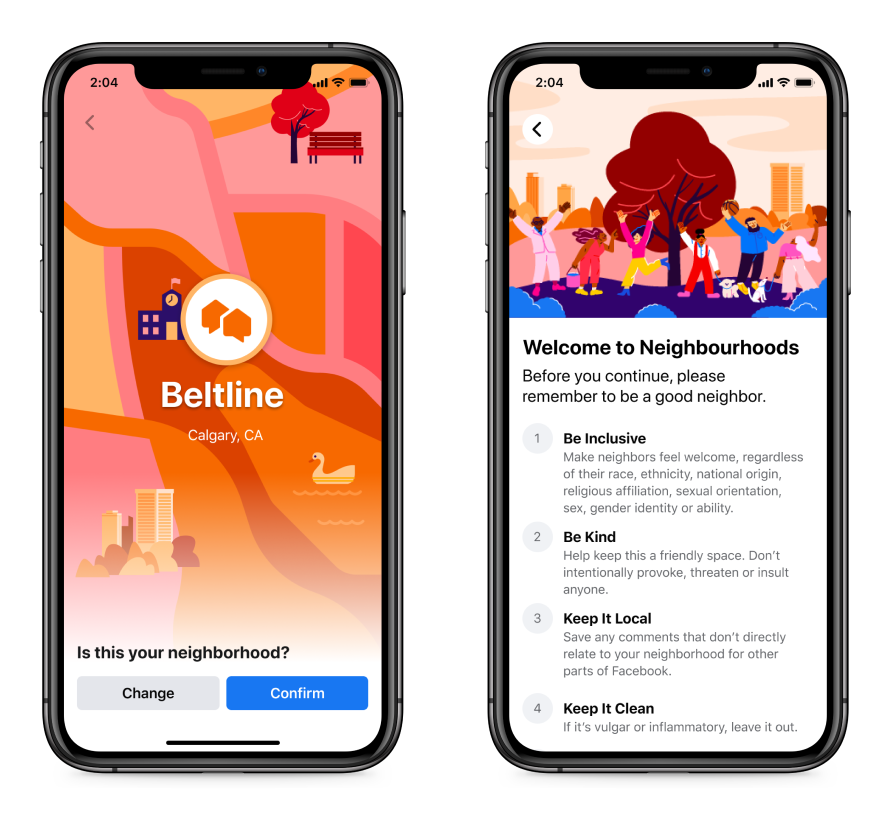
- Country:
- United States
Facebook has introduced Neighborhoods, a dedicated space to build and strengthen local communities by bringing the local experience across the platform into one place.
To join Facebook Neighborhoods, you'll need to be 18+ years and confirm your neighborhood. You can choose to join just your own neighborhood or your Nearby Neighborhoods too that shows posts from your surrounding neighborhoods.
"Facebook Neighborhoods is a dedicated space within the Facebook app designed to help you connect with your neighbors, participate in your local community and discover new places nearby," the social networking giant wrote in a blog post.
On Neighborhoods, you can create a profile - different from your main Facebook profile - that contains name, profile and cover photo from your Facebook profile. You can add your interests, favorite places and a bio so people can get to know about you. You can write a post, participate in discussions on posts from fellow neighbors and answer Neighborhoods Questions in the dedicated feed.
To engage with local groups, you can create your own Neighborhoods-bounded groups based on your interests. Facebook Neighbourhoods also features "Recommendations" that provide suggestions from your local community while Polls allow neighbors to vote on their favorite places and businesses in the area.
As far as safety is concerned, Facebook Neighborhoods have moderators who review posts and comments in the feed. Moderators can hide a post or comment if it appears to go against the Neighborhoods Guidelines, which will then be reviewed by Facebook Community Operations. If the post/comment violates Facebook Community Standards, it will be removed. Additionally, if you block someone on Neighbourhoods, they won't be informed.
"We built Neighborhoods to be safe and inclusive, with Neighborhoods Guidelines to help keep interactions among neighbors relevant and kind," Facebook said.
On the privacy front, Facebook allows you to choose whether to join Neighborhoods and create a profile. The group you create in this space can be private or open and visible or hidden. If you choose it to be private and hidden, only members of the group who have joined the neighborhood can see posts and find the group.
Currently available in Canada, Facebook Neighborhoods will begin to roll out to select US cities soon.
- READ MORE ON:
- Facebook Neighborhoods
- Nearby Neighborhoods










