Microsoft introduces new, hybrid work focused Whiteboard app
The new Microsoft Whiteboard focuses on five key areas - new user interface, guided collaboration, new content types, improved inking experience and expanded Microsoft 365 integration.
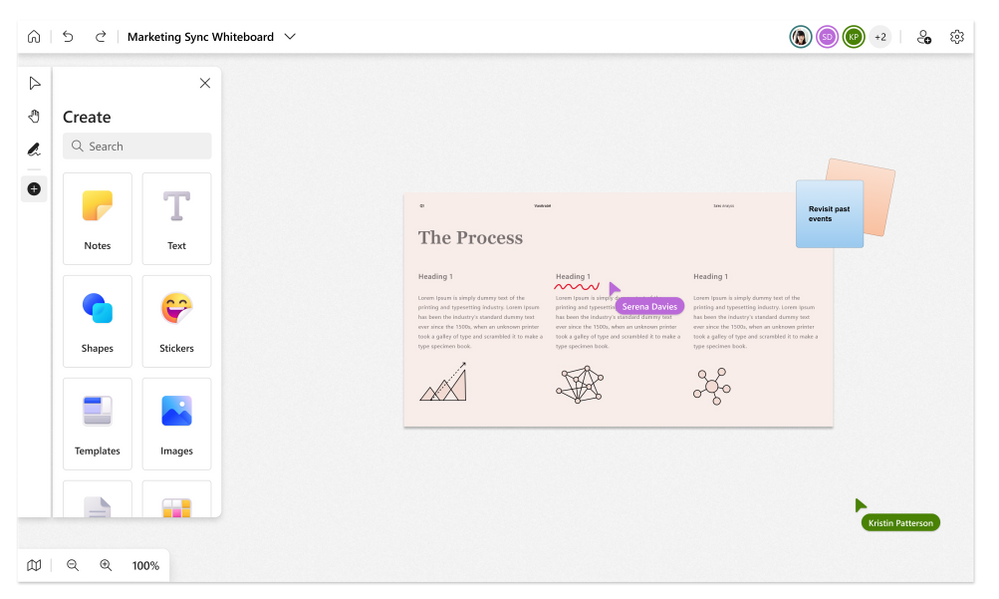
Microsoft has reimagined the Whiteboard app, the collaborative digital canvas in Microsoft 365, to help people thrive in a more flexible work environment.
The new Microsoft Whiteboard focuses on five key areas - new user interface, guided collaboration, new content types, improved inking experience and expanded Microsoft 365 integration.
"Today we’re excited to announce a completely new Microsoft Whiteboard, the visual collaboration workspace in Microsoft 365, designed for hybrid work. With the new innovations in Microsoft Whiteboard, we’re providing better hybrid work and collaboration experiences, whether or not you’re physically in the room together," Microsoft wrote in a blog post.
Here are the features the new Microsoft Whiteboard app brings:
Improved collaboration, reduced barrier
- Collaboration Cursors - see where and what other collaborators are doing on the whiteboard
- Laser Pointer - gain people's attention when you share your best ideas
- Follow Along - reduce distractions while guiding users through ideas
- New Templates
Rich and interactive content
- Create Collaborative Diagrams by combining shapes, lines, text and ink
- Insert Image and Document capabilities - make connections, annotate and iterate together across multiple types of content
- Notes Grid - organize related thoughts, ideas or solutions
- Reaction Stickers
- Collaborate across apps by bringing in Fluid Components like tables or task lists
New interface
- Fluent Toolbar
- Creation Gallery
- Top Bar
Ink for everyone
- Improved Mouse Inking
- Pen Support
- Shape Recognition
- Rainbow & Galaxy Ink
Expanded Microsoft 365 integration
- Whiteboard now available in Microsoft Teams Channels and chat
- Share Content experience in Teams Meetings - easily start a collaborative whiteboard for everyone in the meeting
- Open Existing Board - Pre-prep or reuse whiteboards across multiple Teams Meetings
We hear from customers every day that while the future of work may be evolving, one thing remains clear—it's never been more important for people to be able to collaborate effectively wherever and whenever. We’ve created the completely new, hybrid work focused Whiteboard experience to meet this need, so both remote and in-person attendees can visually collaborate across the same digital canvas.
- READ MORE ON:
- Microsoft Whiteboard
- new Microsoft Whiteboard
- hybrid work
- Microsoft 365










