Google Docs rolling out improved inline suggestions in Braille mode
The improved inline suggestions in braille mode in Google Docs are currently rolling out to the Rapid Release domains and it may take up to 15 days for the feature to be fully visible.
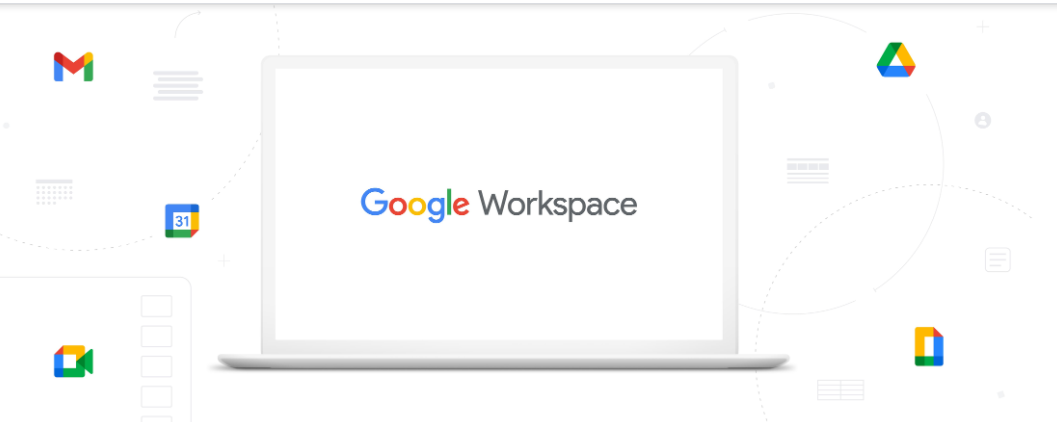
- Country:
- United States
Google has improved the way suggestions are announced in braille mode in Docs, making it easier for users of assistive technology, including screen readers and refreshable braille displays, to interact with suggestions in documents.
Users can use a braille display to read and edit documents, spreadsheets, presentations, and drawings in Google Docs. With this update, users will now hear detailed suggestion information inline with the rest of the text - including whether the suggestion is an insertion or deletion, and the author of the suggestion.
The improved inline suggestions in braille mode in Google Docs are currently rolling out to the Rapid Release domains and it may take up to 15 days for the feature to be fully visible. The improvements will roll out to the Scheduled Release domains starting August 16, 2021.
To turn on braille support go to the Tools menu > Accessibility settings > Turn on braille support.
- READ MORE ON:
- Google Docs
- Braille mode
- Google Workspace










