Microsoft announces autofill support for addresses, payment info in Authenticator
As far as security is concerned, Microsoft says that the auto fill data is encrypted on the mobile device as well as on the cloud.
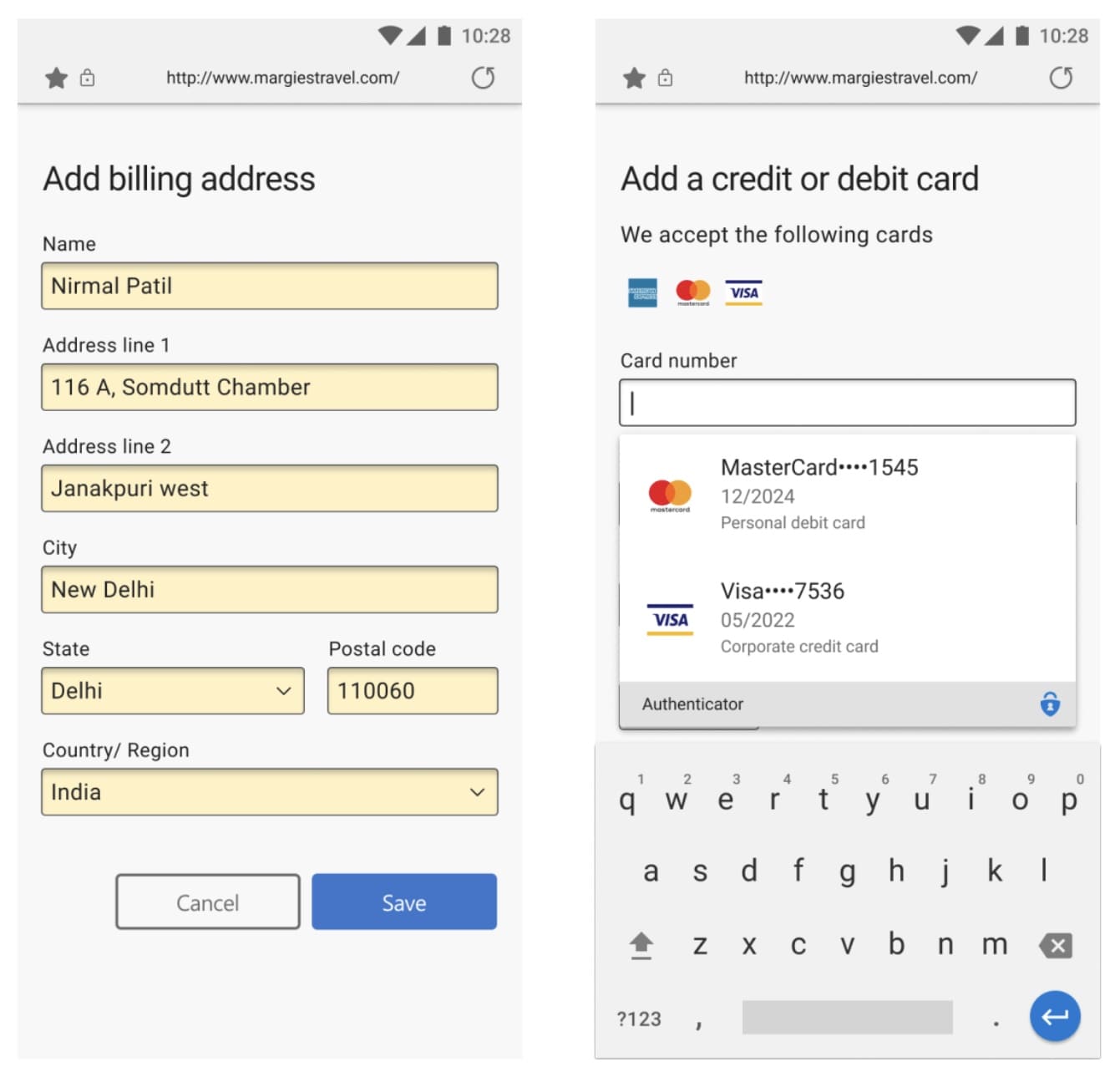
Microsoft has announced autofill support for addresses and payment information in Microsoft Authenticator. This means Autofill will now securely save your address or payment info for you so you don't have to take out your credit card every time you make an online payment.
Autofill stores your addresses and payment info using your Microsoft account. Once you select Authenticator as your default autofill provider, you can start autofilling your addresses or payment information by simply opening your favourite apps or sites and choosing from our autofill suggestions.
To make Authenticator the default autofill provider on your mobile device, follow these steps:
- Open the Authenticator app.
- On the Passwords tab inside the app, select "Sign in with Microsoft" and sign in using your Microsoft account.
- On Android, under Settings, select Set as Autofill provider in the Autofill settings section. On iOS, go to Settings and select "How to turn on Autofill" in the Autofill settings section to learn how to set Authenticator as the default autofill provider.
Your addresses will sync across devices and can be filled automatically, including on your desktop devices. Google Chrome users can autofill addresses and payments info using the Microsoft Autofill Extension, which is available on the Google Chrome web store.
As far as security is concerned, Microsoft says that the autofill data is encrypted on the mobile device as well as on the cloud.
"At Microsoft, we take the safety of our customers’ data seriously. All autofill data is encrypted both on your device and the cloud when synced across devices," Vishnu Nath, Partner Director of Program Management, Microsoft Mobile and Cross Device Experiences, wrote in a blog post.
In addition, Microsoft Authenticator app users are required to verify their identity using bio gestures, ensuring that only the rightful owner of the device can access and autofill passwords and payment info.










