You can now scan files using your Chromebook’s built-in camera
You can now use your Chromebook's built-in camera - either front or back facing - to scan any document and turn it into a PDF or JPEG file.
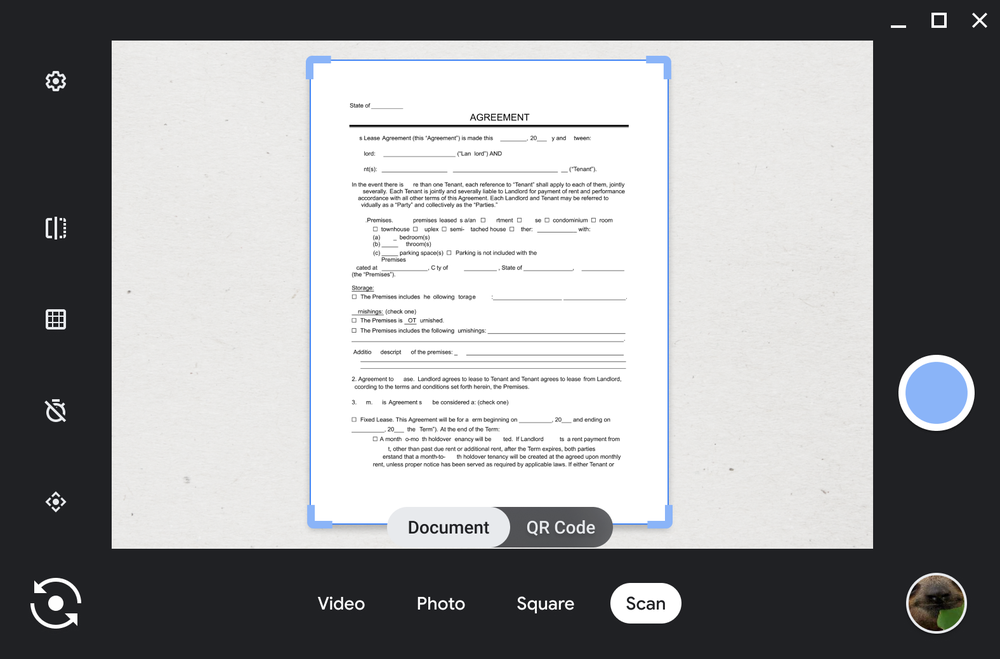
Google has announced new features for Chromebook's camera app that make it even more useful. With the latest update, you can take pictures or scan documents with your Chromebook's camera.
Below are the new features to test out on the Camera app:
Scan documents
You can now use your Chromebook's built-in camera - either front or back facing - to scan any document and turn it into a PDF or JPEG file. To scan a doc:
- Open the Camera app
- Select Scan mode (When you hold out the document you want to scan in front of the camera, the edges will be automatically detected)
- Once it's done, you can easily share the scanned doc through Gmail, to social media or to nearby Android phones or Chromebooks using Nearby Share.
Adjust your camera angle
With the Pan-Tilt-Zoom feature, you can now crop and angle your camera view exactly how you want it. With your external camera plugged in and configured, open the Camera app to adjust the angle you want to capture and your selections will automatically save.
Video mode
You can now record a video by clicking on the “Video” mode and send a quick message to your loved one.
Self Timer
Set the timer, and you can take a few steps back to get the perfect shot.
QR Code
You can use the new "Scan" option to scan QR codes using either the front or the back-facing camera of your Chromebook.
Save for Later
All your pictures and videos will automatically save to the "Camera" folder in your Files app for easy access later.
Apart from these features, the Camera app will soon let you create GIFs. All you need to do is record a five-second video and it will automatically turn into a shareable GIF. This feature will arrive early next year.










