Google introduces Macro Converter for Sheets
The Macro Conversion add-on can help teams to recreate Excel macros in Sheets, thereby helping them save time through automation while reducing the work needed to convert files. To get started, users need to download the add-on from the Google Workspace Marketplace.
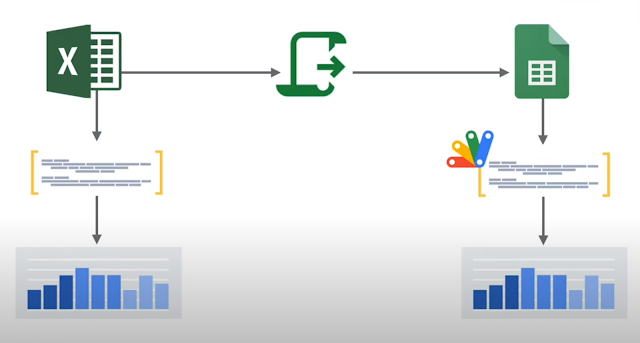
- Country:
- United States
Google has launched Macro Converter for Sheets, a Google Workspace add-on that makes it easier to convert Microsoft Excel files that have Visual Basic for Applications (VBA) code to Google Sheets files and Apps Script.
While many organizations use macros in Sheets and Excel to automate processes, Google Workspace Enterprise Plus customers can use the Macro Conversion add-on to determine the compatibility of Excel files and help convert them where possible.
The Macro Conversion add-on can help teams to recreate Excel macros in Sheets, thereby helping them save time through automation while reducing the work needed to convert files. To get started, users need to download the add-on from the Google Workspace Marketplace.
"In Sheets, it's easy for anyone to record macros, without having to write any code. And to make it easier for teams to transition from Excel to Sheets or support the co-existence of these tools, we have also launched a new Macro Conversion add-on that helps users migrate macros from Excel to Sheets. This way, teams can save time through automation, without having to start from scratch," Google wrote in a blog post.
The new feature is available to Google Workspace Enterprise Plus and G Suite Enterprise for Education customers and not to Google Workspace Essentials, Business Starter, Business Standard, Business Plus, Enterprise Essentials, and Enterprise Standard, as well as G Suite Basic, Business, Education, and Nonprofits customers.










