Google testing 'quote cards' and other features in Chrome
With cards on the New Tab Page, Google is making it easier for you to pick up where you left off based on your browsing history if you are signed into Chrome. They make it easy to revisit past activities or tasks, like planning a meal, shopping for a gift or working on a document in Google Drive.

Google is testing a couple of new features in Chrome that will make it easier to explore, keep track of, and share the things you find on the web. These include cards on the New Tab Page and image quote cards, among others.
With cards on the New Tab Page, Google is making it easier for you to pick up where you left off based on your browsing history if you are signed into Chrome. They make it easy to revisit past activities or tasks, like planning a meal, shopping for a gift or working on a document in Google Drive.
To try this feature, firstly enable the #ntp-modules flag on your computer.
- Recipes (#ntp-recipe-tasks-module) -Find recently-visited and related recipes
- Shopping Cart (#ntp-chrome-cart-module) - Pick up on your shopping right where you left off
- Docs (#ntp-drive-module) - Find your way back to recent documents you've opened in Google Drive
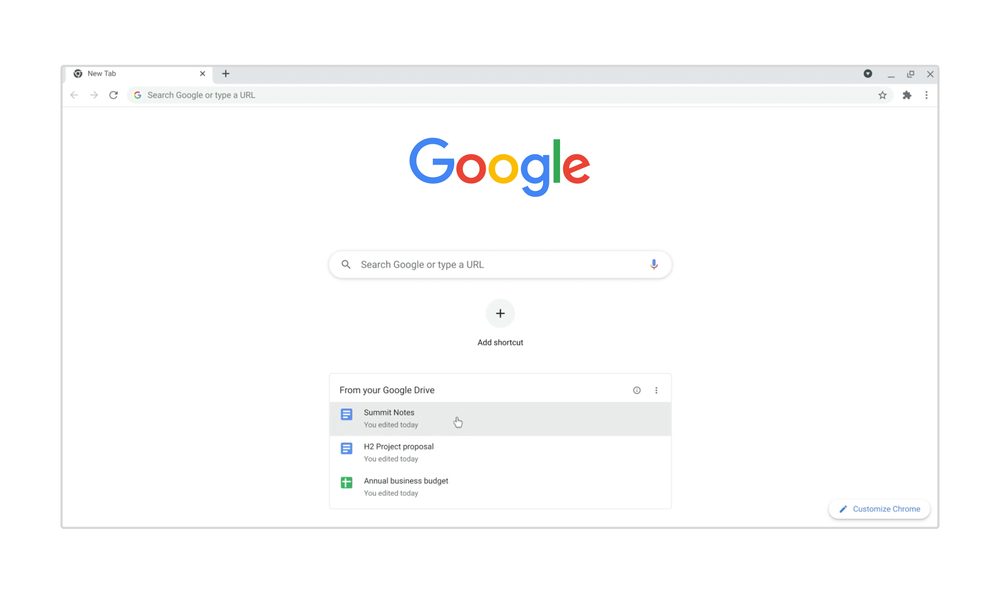 Image Credit: Google
Image Credit: Google
Secondly, Google Chrome for Android is experimenting with adding a row beneath the address bar so that you can continue your search without the need to hit the back button. To try this feature in Chrome Beta, enable the #continuous-search flag on Android.
Thirdly, Google Chrome for Android is also testing a feature that lets you create a stylized image from interesting text you find on websites and share them with others too. Follow the steps below to try out the new feature:
- Enable the #webnotes-stylize flag on your Android phone or tablet
- Visit a website and long press a piece of text to highlight it
- Tap Share
- Select a template by tapping “Create card” from the menu.
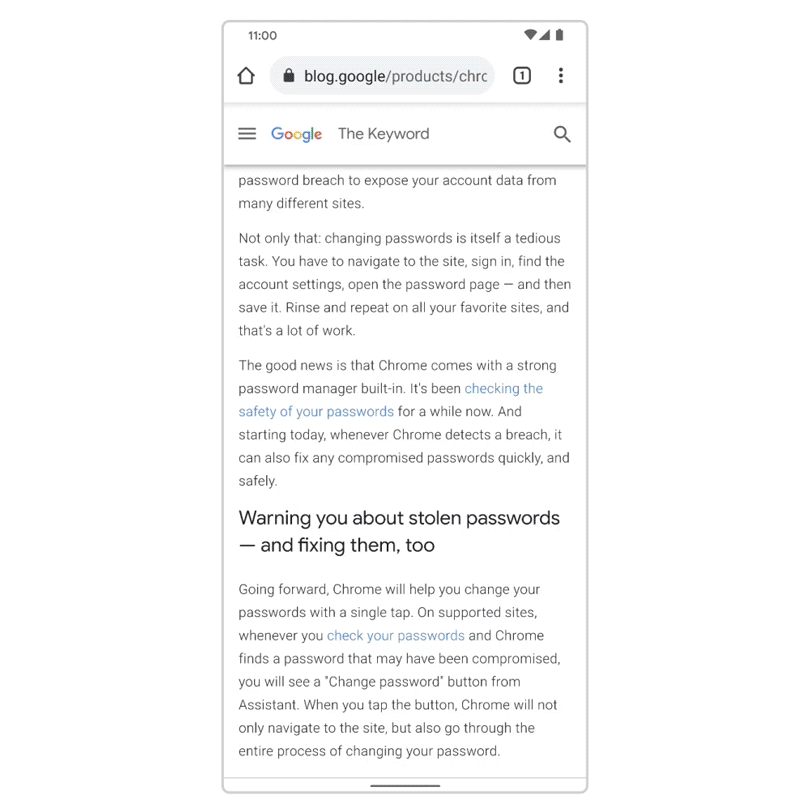
Gif Credit: Google
"With our latest Chrome Beta release, you can try out some upcoming features that can help you more easily explore, keep track of, and share the things you find on the web. Testing these features and getting a better understanding of how you use them will help us optimize these tools for everyone," Google said.










