Gmail users can now pin conversations in Google Chat
The pinned conversations can be accessed from the left-hand navigation menu, making them quick and easy to find. A red dot to the right of the pinned conversations indicates unread messages. Additionally, users can pin a room to the top of their Rooms list.
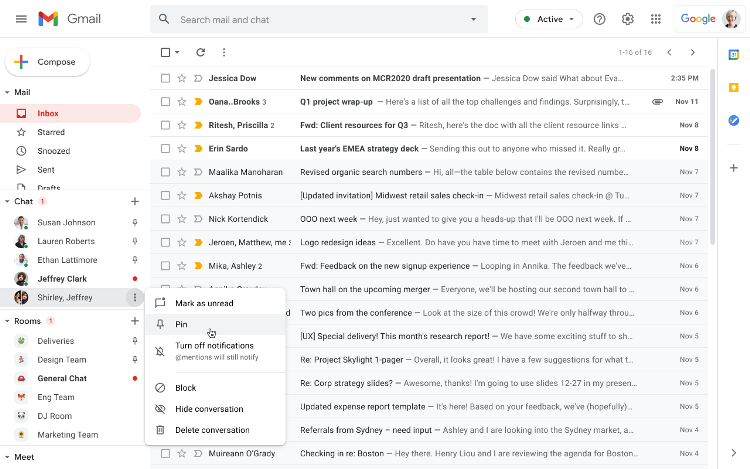
- Country:
- United States
Gmail has added the ability for its users to pin a direct message or a room in Google Chat, allowing them to keep track of an important conversation by keeping it at the top of the Chat list.
The pinned conversations can be accessed from the left-hand navigation menu, making them quick and easy to find. A red dot to the right of the pinned conversations indicates unread messages. Additionally, users can pin a room to the top of their Rooms list.
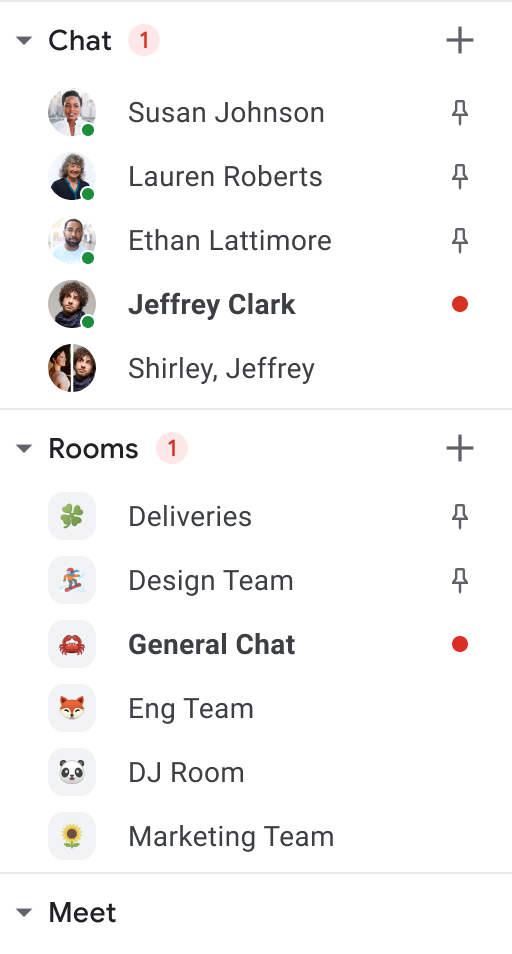 Image Credit: Google
Image Credit: Google
The new feature is rolling out to Rapid Release and Scheduled Release domains and will be available to Workspace Essentials, Business Starter, Business Standard, Business Plus, Enterprise Essentials, Enterprise Standard, and Enterprise Plus, as well as G Suite Basic, Business, Education, Enterprise for Education, and Nonprofits customers.
How to pin or unpin a conversation / Room in Google Chat?
- Sign in to Google Chat or Gmail
- Under Chat or Rooms, point to a conversation
- Click More (three vertical dots)
- Select Pin or Unpin
"You can now pin a direct message or a room in Google Chat. This keeps that conversation at the top of your list view in Chat in Gmail. You can access pinned conversations from the left-hand navigation menu, making them quick and easy to find," Google wrote in a blog post on Thursday.
- READ MORE ON:
- Gmail
- Google Chat










