How to set up live transcription in Microsoft Teams meetings?
On the privacy front, Live transcription in Microsoft Teams uses a meeting's invitation, participant names, attachments, etc. to improve the accuracy and recognize meeting-specific. Since it requires no human involvement, no one at Microsoft ever sees the meeting’s content and the models are automatically deleted immediately after each meeting.
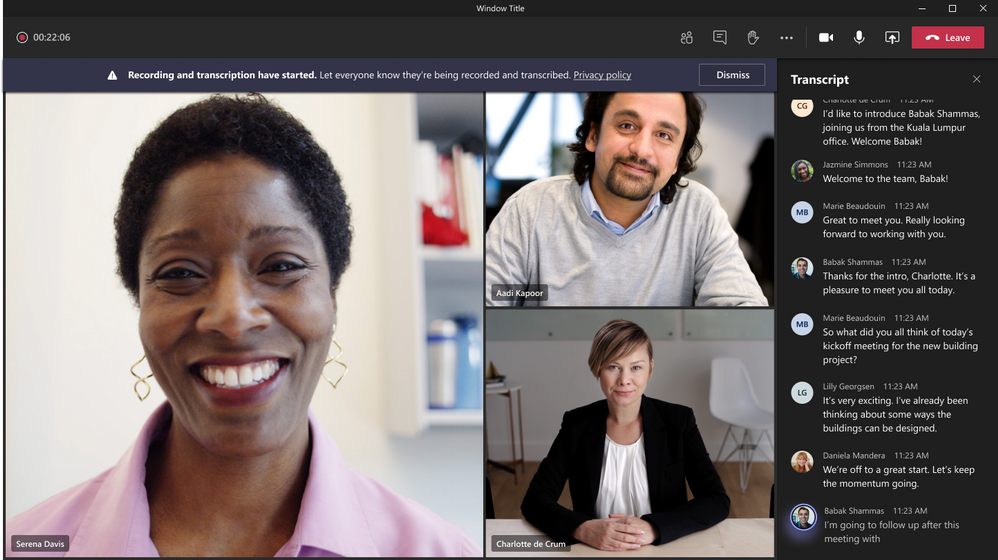
- Country:
- United States
Microsoft has announced the availability of Live transcription with speaker attribution in Teams meetings for U.S. English. The feature shows speech-to-text of spoken content during and after a Teams meeting.
The text appears alongside the meeting video or audio in real-time and also includes the speaker's name and a timestamp. After the meeting, the saved transcript is available for reference and download in Teams for desktop and web.
On the privacy front, Live transcription in Microsoft Teams uses a meeting's invitation, participant names, attachments, etc. to improve the accuracy and recognize meeting-specific. Since it requires no human involvement, no one at Microsoft ever sees the meeting’s content and the models are automatically deleted immediately after each meeting.
Also, meeting participants are notified that live transcription is on and they have the ability to hide their identity and turn off speaker attribution with just a few clicks.
Live transcription with speaker attribution is available for scheduled Microsoft Teams meetings to public cloud customers with licenses for Microsoft 365 E3, Microsoft 365 E5, Microsoft 365 Business Standard, and Microsoft 365 Business Premium SKUs.
Microsoft said that Live transcripts for channel and Meet Now meetings will also be coming soon.
"Delivering highly accurate, AI-based live transcriptions for Teams meetings has been a massive and rewarding effort across the company. With this powerful foundation built at scale, we're ready to tackle the next set of challenges to keep improving inclusivity, accessibility, and productivity in Microsoft Teams meetings," Microsft wrote in a blog post.
How to set up live transcription in Microsoft Teams meetings?
To enable live transcription, firstly the tenant admin needs to turn on the "Allow Transcription" policy, a setting that controls whether a specific Team's meeting can be transcribed or not. Thereafter, the meeting organizer/presenter can start or stop transcription, as needed.
 Image Credit: Microsoft
Image Credit: Microsoft










