Microsoft OneDrive brings new enhancements to photos
The new photo editing features are initially rolling out to OneDrive for Web and OneDrive for Android while OneDrive for iOS users are expected to receive them later this year.
OneDrive, a cloud storage, sharing and collaboration service by Microsoft, has added new editing, organization, and viewing features to enhance your photos experience.
OneDrive's new photo editing features allow you to crop, rotate and adjust the light and color in your photos on OneDrive:
- Crop: You can easily crop to standard image sizes with the built-in presets, or you can go free-form and crop your image exactly the way you want
- Rotate and flip: Rotate an image left and right by 90 degrees or flip it by 180 degrees. In addition, you can easily straighten out the slightly tilted pictures with incremental degree rotation.
- Light and Color Adjustments: You can now easily adjust the brightness, exposure, contrast, highlights, shadows, and color saturation of your images. After applying these enhancements, tap and hold on the image to compare the new version with its original.
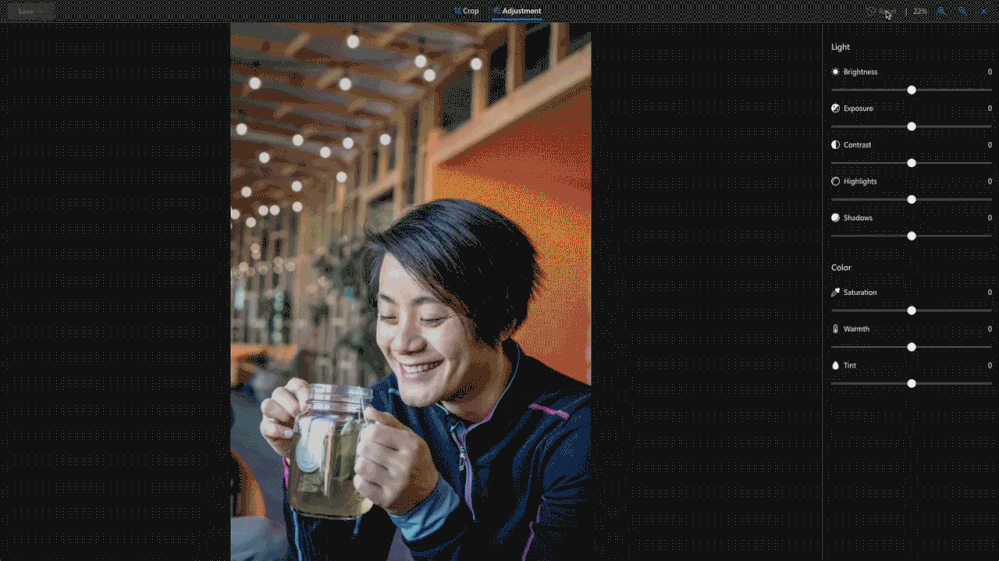 Gif Credit: Microsoft
Gif Credit: Microsoft
The new photo editing features are initially rolling out to OneDrive for Web and OneDrive for Android while OneDrive for iOS users are expected to receive them later this year.
Next, OneDrive has also added support for Chromecast which means you can now view your OneDrive photos and videos in a larger format by displaying them on your Chromecast-enabled TV or device. To view photos and videos on a larger screen:
- connect your phone to a Chromecast-enabled device
- open the OneDrive for Android app
- tap on the upper right corner of the OneDrive home tab
Further, Microsoft has made it easier to organize your photos on OneDrive by introducing a new setting that creates folders based on the upload source. The new setting automatically adds images from sources like text messages, social media, WhatsApp, and screenshots to their respective folders. The new photos' organization feature is expected to roll out within the next two months on OneDrive for Android.
Lastly, you can now filter your photos - whether you want to see all the photos or from the Pictures folder. The new option is visible in the top right of the Photos tab on OneDrive for Android and the photos area on OneDrive for Web.
- READ MORE ON:
- OneDrive photo editing
- Microsoft
- OneDrive for Android










