Android 10 released for Google Pixel phones; Check top features, installation guide

After months of testing, the official build of Android 10 is released by Google for its Pixel devices worldwide, beginning Tuesday and will be available on more devices by the end of this year. Pixel devices that are eligible for Android 10 update include Google Pixel 3 / Pixel 3 XL; Google Pixel 3a / Pixel 3a XL; Google Pixel 2 / Pixel 2 XL and Google Pixel / Pixel XL. With this release, Google promises to offer greater protection, transparency, and control and help users find the right balance with technology.
Android 10 released for Google Pixel phones comes with new features and capabilities that are centered around leading technologies, privacy and security and digital wellbeing of the users. Here's a look at the top features of Android 10 OS.
- To provide a more immersive, seamless and edge-to-edge experience, Android 10 comes with increased support for foldable devices and different folding patterns. Google says Android 10 extends multitasking across app windows and provides screen continuity to maintain users' app state as the device folds or unfolds.
- Android 10 has added platform support for 5G to help users take advantage of faster speeds and lower latency offered by the next-generation networks.
- Live Caption feature that allows users to automatically caption any media playing on the device including videos, podcasts, and audio messages, with just a single tap. The feature will be beneficial for people with hearing-related issues.
- Android 10, that is currently released for Google Pixel phones, introduces another interesting yet familiar feature called Bubbles. Similar to Facebook Messenger's chat heads, the Bubbles feature or simply Bubbles, allow notifications to float on the screen and interact with it whenever you wish to, without exiting your current task. With a single tap, you can expand the Bubble notifications and can be dragged and pinned on the home screens for intermittent conversation.
- The update also brings the Smart Reply feature that will generate automatic suggestions cum actions for all messaging app notifications like opening a map for an address or a video on YouTube.
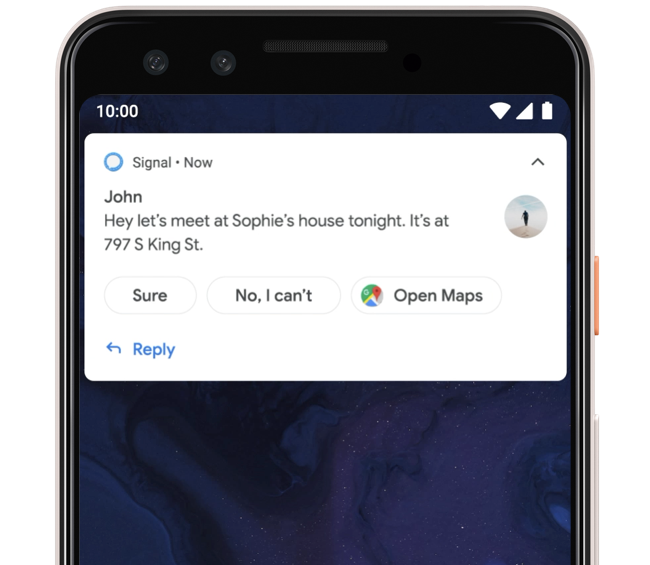
Smart reply / Image Credit: Android Developers Blog
- Another pleasing feature is the Dark theme that applies to both the Android system UI and apps. The dark mode will significantly reduce power usage and the device will be easy to operate in a low-light environment. Users can enable Dark Theme for the entire phone or for specific apps.
- Gesture-based navigation mode, is one of the amazing features of Android 10, eliminates navigation bar area and allows apps to use the full screen. With this gesture model for phone navigation, users can perform tasks involving Home and Back more quickly than they did with the traditional navigation buttons.
- On the privacy front, Android 10 includes almost 50 changes to protect the privacy and give users more control over their data, with improved system UI, stricter permissions, and restrictions on what data apps can use. With a new permission option, Users can now allow an app to access location only while the app is running in the foreground. Starting from the Android 10, apps can no longer access non-resettable device identifiers that could further be used to access IMEI, serial number, MAC, and similar data.
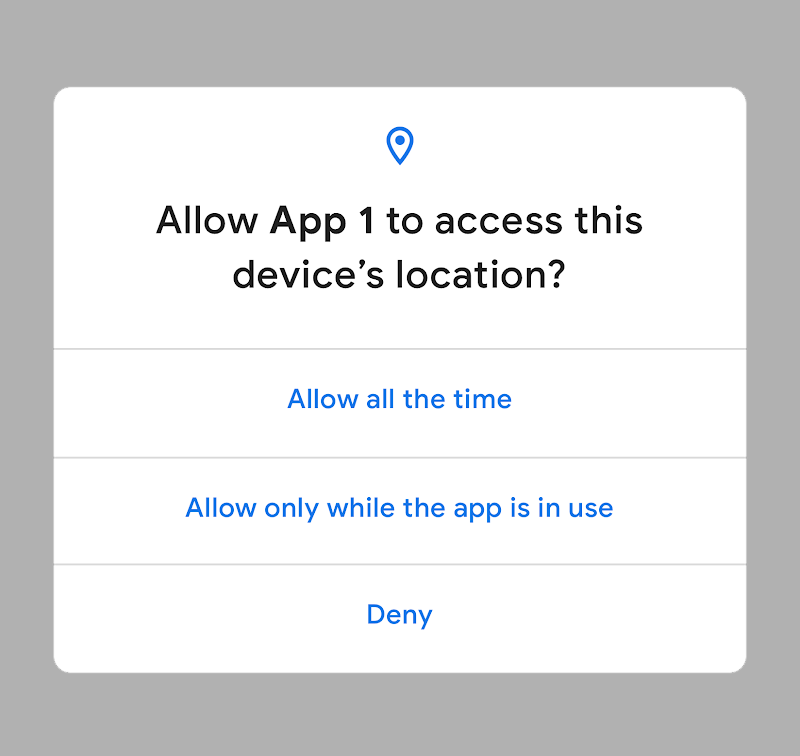
Image Credit: Android Developers Blog
- Another interesting feature is the Focus Mode, once you turn it on, you will no longer receive notifications from the distracting apps or the apps that are not important to you. All you have to do is select the distracting apps and silence them until you come out of Focus mode. You can use the Quick Setting tile to turn the Focus Mode on or off. The feature is available only the beta mode for now.
- Users will no longer have to wait for a full OS update to get important security and privacy fixes. With Google Play system updates (Project Mainline) users will get these fixes as soon as they’re available, just like apps get updated.
Besides these ten essential features, the Android 10 relesed for Google Pixel phones has much more to offer. Google assures more flexibility and privacy to employees when it comes to using a corporate-owned device. According to Google, corporate-owned devices can now be provisioned with a work profile through zero-touch enrollment or QR code. Also, employees can see all their web, app, and ad-setting controls at one place, i.e. in a new Privacy section under the Settings menu.
Starting with Android 10, admins now have the option to push system updates manually from a file to schedule them for later and apps requiring a lock-screen can now check the quality of the password and then accordingly direct users to create a stronger password if the lock credentials are not strong enough to protect the device.
The newly-released Android 10 also brings 65 new emojis, including 53 emojis with gender-inclusive designs, support for direct audio streaming to hearing aid devices and timers to limit the time spent using certain apps or websites.
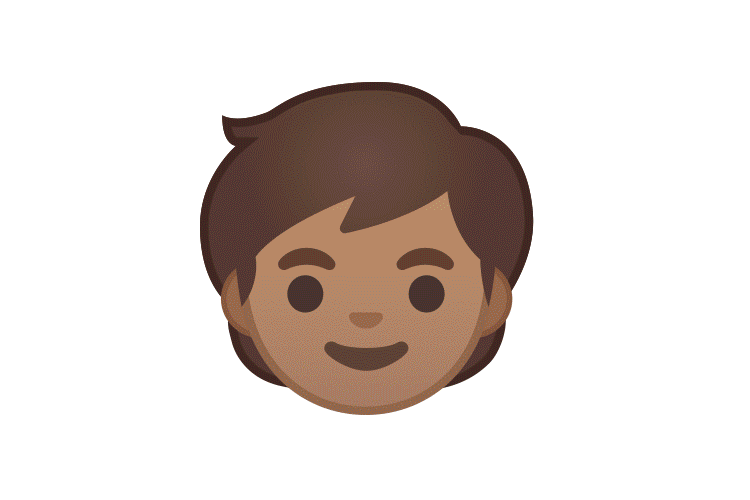
Image Credit: Google
How to install Android 10 on your Pixel smartphone?
As of now, the Android 10 update is rolled out only for Pixel devices and Essential phone, so if you own one, then follow these steps to install the latest version of the Android operating system. Well, before downloading the update make sure your phone has a strong internet connection and the battery is charged to avoid any interruption.
- Head over to the Settings menu
- Tap on the Advanced option
- Tap on the System update option
- Tap on the 'check for update' option
- If it shows 'update available' then download and install it
- Restart your device and enjoy the sugar-free version of Android
- FIRST PUBLISHED IN:
- Devdiscourse










