Workplace admins can now disable file sharing in Google Chat
Admins can enable the new feature at the domain or OU level while for end-users if an admin has disabled file sharing, the upload button may be disabled or changed. If a user attempts a restricted action, an error message will be displayed.
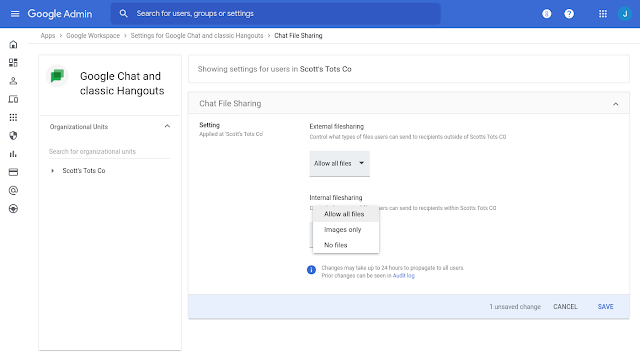
- Country:
- United States
Google has added the ability for Workspace admins to disable or limit file sharing for their users in Google Chat. More specifically, they will now be able to specify controls within and outside their organization and choose between restricting all files, allowing images only, or allowing all files.
"Files often contain confidential information, and some organizations, particularly in regulated industries, need to control the flow of this information within and outside of their organization. With this launch, admins now have more ability to help manage sharing in specific scenarios," Google wrote in a blog post on Monday.
Admins can enable the new feature at the domain or OU level while for end-users if an admin has disabled file sharing, the upload button may be disabled or changed. If a user attempts a restricted action, an error message will be displayed.
The policies will also be applied while using Google Chat on web and mobile platforms. It is worth mentioning that they will have no impact on links.
The new feature is available to Google Workspace Business Plus, Enterprise Standard, Enterprise Plus, Education Plus, Enterprise Essentials and not to Google Workspace Essentials, Business Starter, Business Standard, Education Fundamentals, Frontline, and Nonprofits, as well as G Suite Basic and Business customers.










