Best Way to Download Facebook Public & Private Videos Without Program
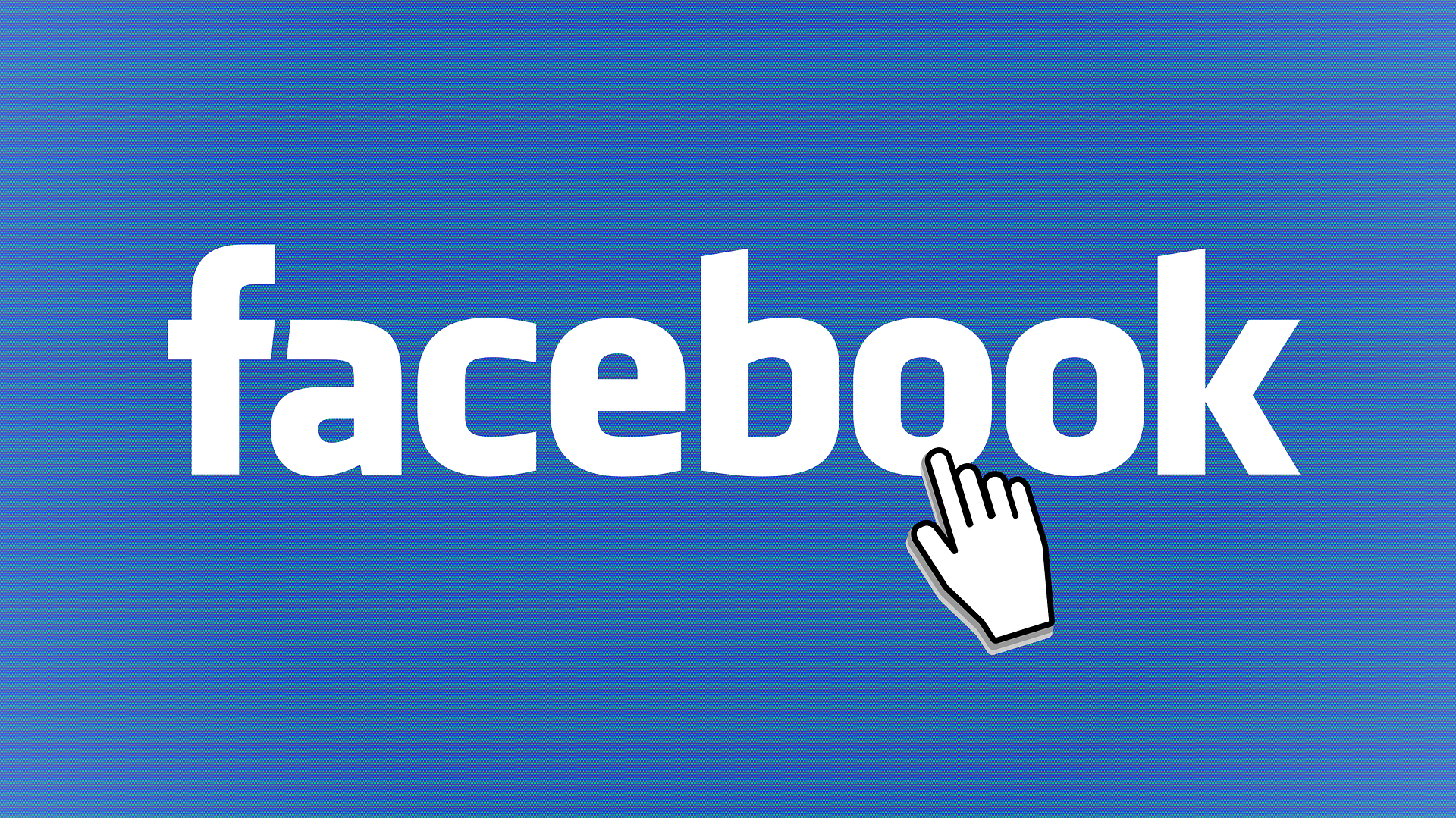
Wondering what the benefits of downloading Facebook videos are? It has a lot.
For instance, it could save a lot of internet quota. Streaming the same content, again and again, is such a waste of internet quota. By downloading them, you not only can save the quota but can also avoid wasting time waiting for the content to buffer.
In this review, we will guide you on the best way to download Facebook videos online.
Part 1. Introduction of FBVideoDown
Part 2. Download Public Videos From Facebook On FbVideoDown
Part 3. Download Private Videos From Facebook On FbVideoDown
Introduction of FBVideoDown
FBVideoDown is an online tool that functions as a Facebook video downloader. Not only that, but it also works as a Facebook story and reel downloader.
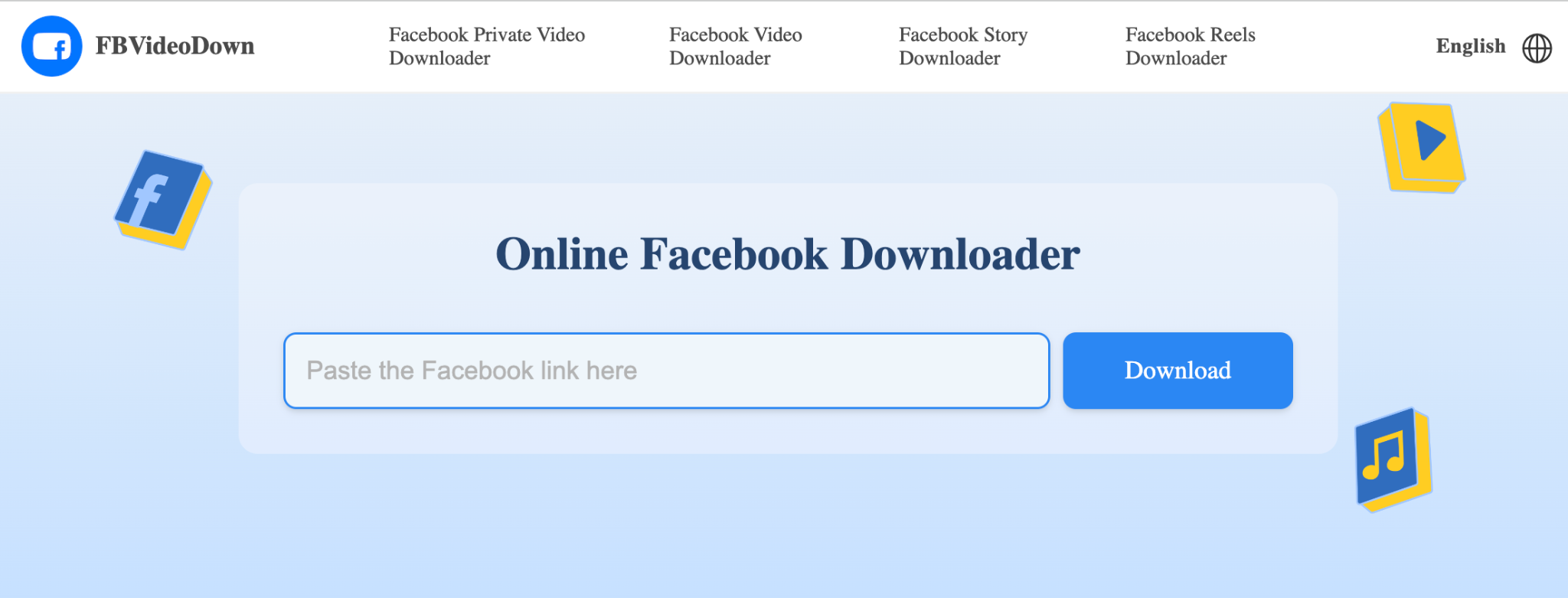
As an online-based tool, FBVideoDown can be accessed from any device, including Android or iPhone smartphones and Windows or macOS PCs. The video downloaded will automatically be saved on the highest or original quality as well.
All the features available on the site are free to use without any registration prior. You do not have to provide any personal information but will be able to use them unlimited.
The best of it is, FBVideoDown does not carry ads at all. It is absolutely free from annoying ads, therefore, downloading videos from Facebook will only take a few moments as no more obligation to watch short video ads.
Last but not least, this site has a very simple user interface. It is designed with consideration of the user experience. Thus, you will find the website’s page exceptionally pleasing. Read the following section to learn how to utilize this Facebook video downloader and Facebook story saver.
Download Public Videos from Facebook On FBVideoDown
Whether you’re using a smartphone or PC, follow these steps to download Facebook reels, stories, and/or videos.
Step 1: Find the video on Facebook
Open the Facebook app or website, explore the homepage, and find the videos you fancy of.
Step 2: Copy the video URL
To copy the video’s URL, simply tap on the three dots or the Share icon, then find the Copy Link menu. Also, if you access it from Facebook’s website, you can also copy the link directly from the address bar.
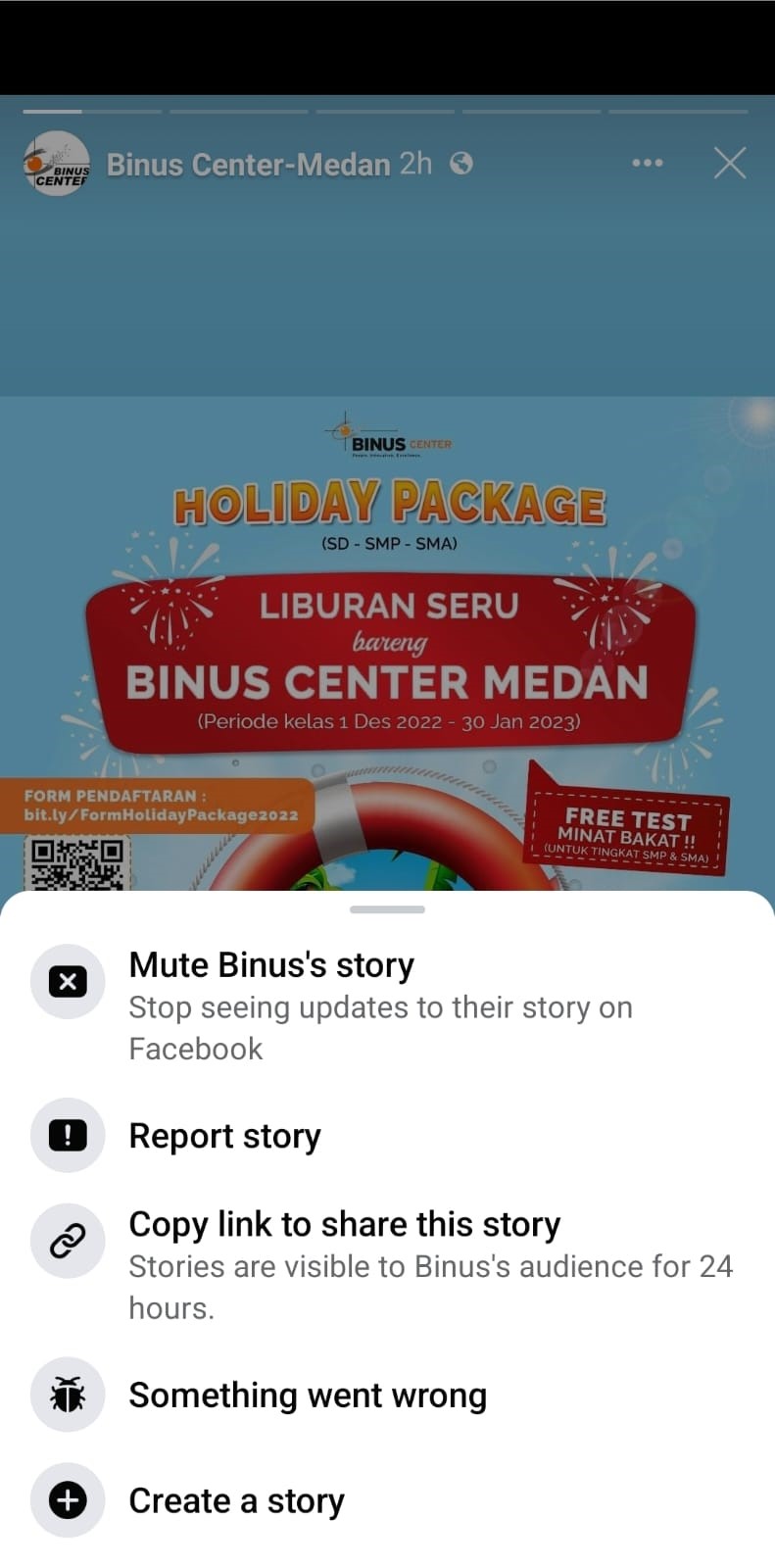
Step 3: Paste the URL on the FBVideoDown website
Go to FBVideoDown and paste the link on the box that states “Paste the Facebook link here”, then hit the Download button.
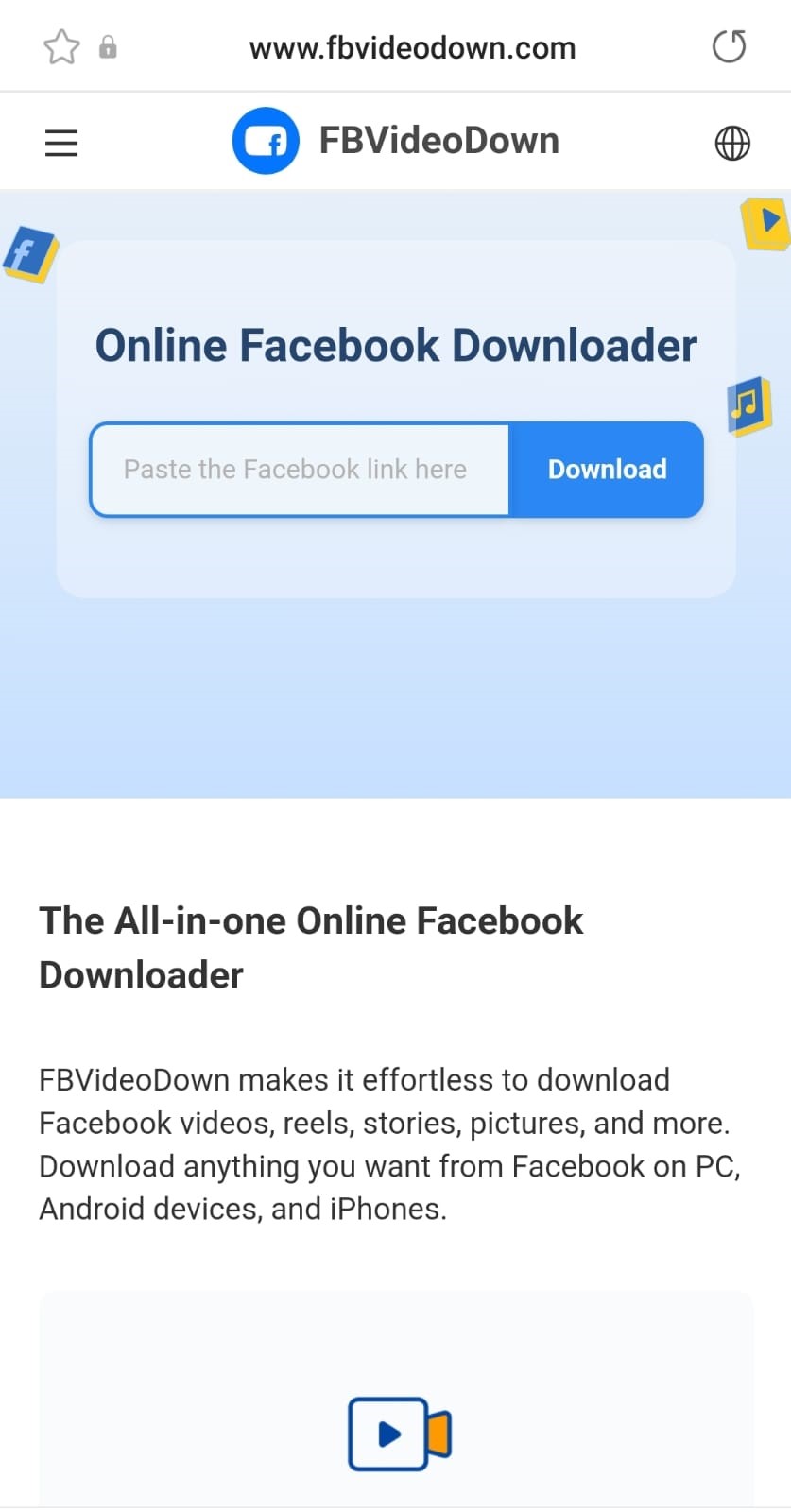
Step 4: Hit the Download button again
On this page, you will see the video you fancy and a Download button. Simply hit the Download button again. Just wait for a few seconds and the video will be saved to your device.
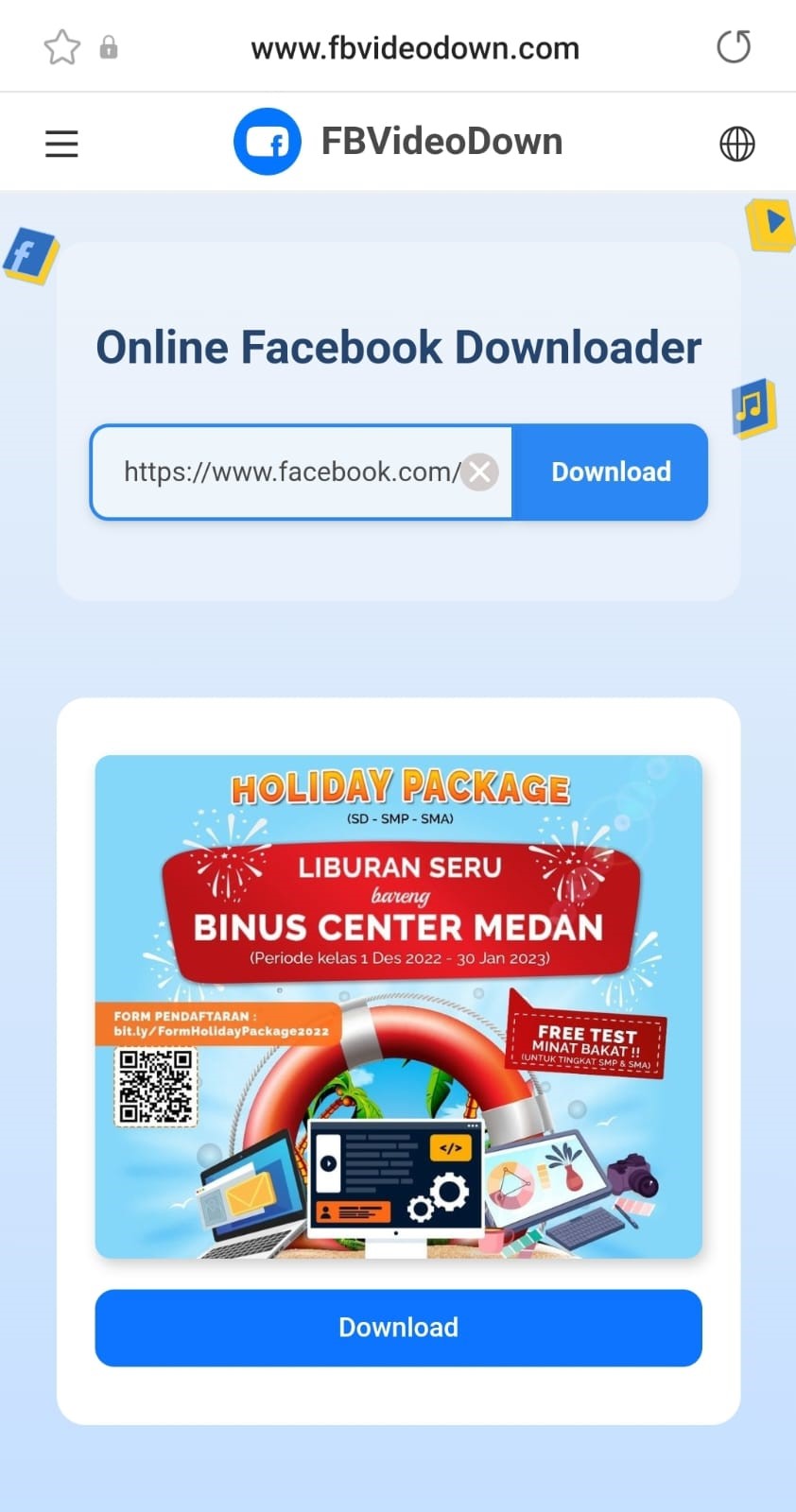
Step 5: Access your video offline
Now, you can find your file offline in the Download folder of your device.
Download Private Videos From Facebook On FBVideoDown
If you have tried the method above but still can’t save the video, that is a private video.
To download private videos, you will need a special tool from FBVideoDown called “Facebook Private Video Downloader”.
By the way, this tool can only be used on a PC. Here are the steps for utilizing it:
Step 1: Open FB website and login into your account
Visit Facebook’s website, log in to your Facebook account, and start exploring the homepage.

Step 2: Copy the private video’s URL
To copy the URL, you can either hit the three-dot icon and find the Copy Link menu, or simply copy the link from the address bar.
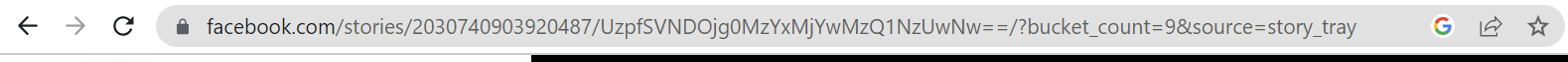
Step 3: Go to FBVideoDown website
Open a new tab in the same browser and go to FBVideoDown, then find the menu of “Facebook Private Video Downloader”.
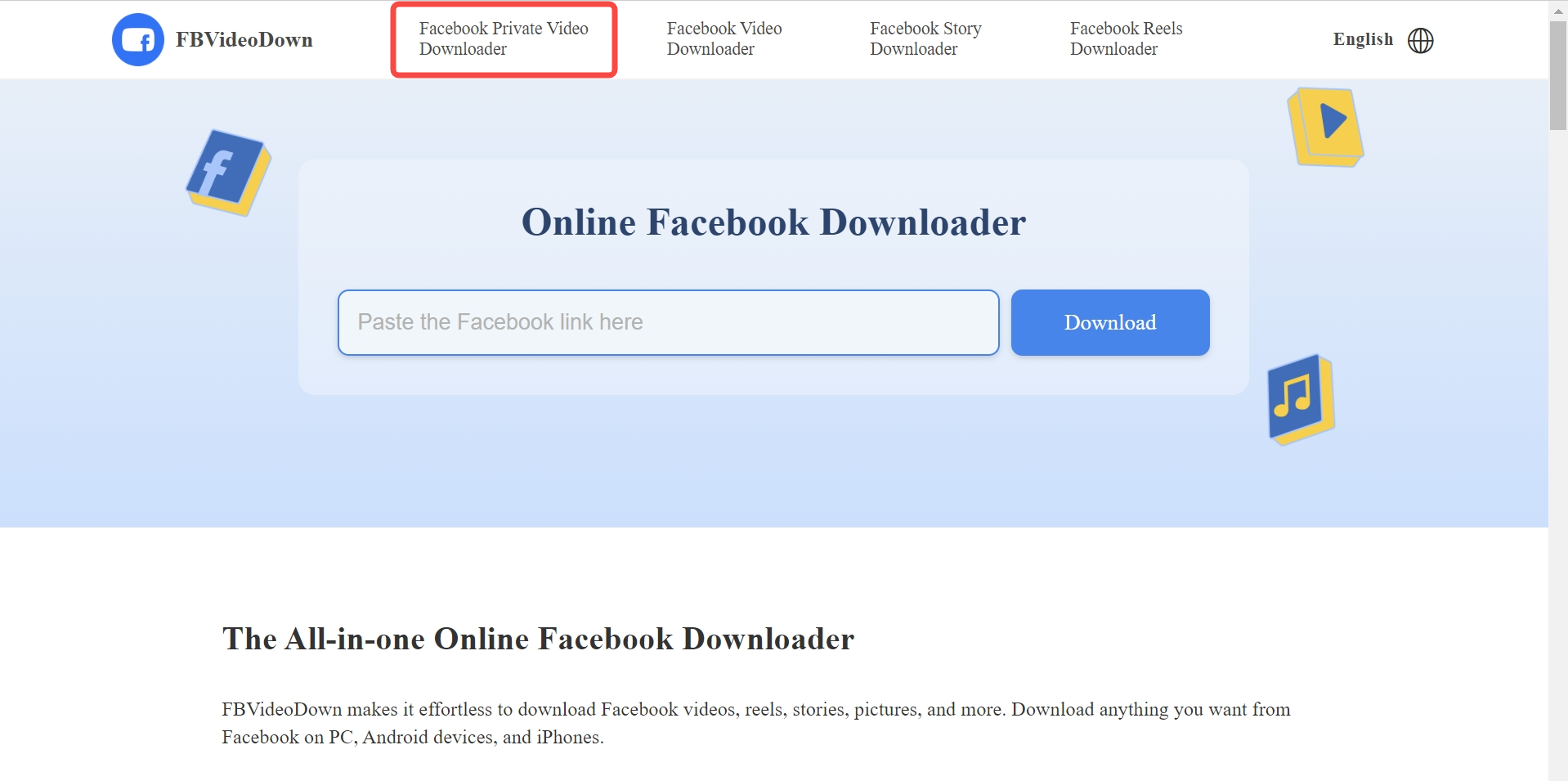
Step 4: Paste the URL on the first row
Paste the copied URL on the first row, and it will automatically generate another URL on the second row.

Step 5: Copy the URL from the second row
Simply tap on the Copy button on the right side of the second row.

Step 6: Paste the URL on a new tab
Open the new tab from the same browser and paste the link on the address bar.
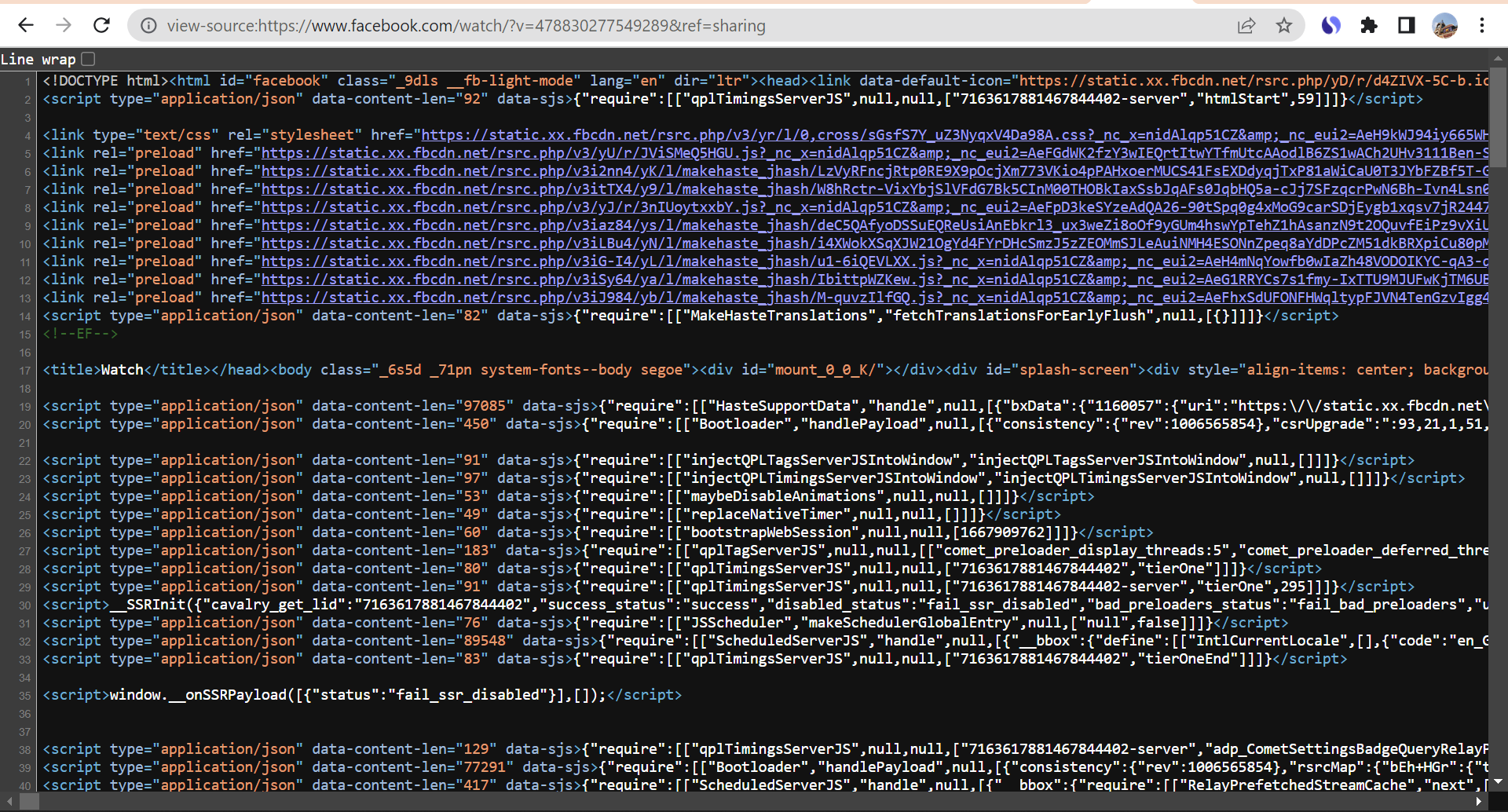
Step 7: Copy the generated lines
Copy all the lines by using the shortcut of CTRL + A then CTRL + C (on Windows PC), or COMMAND + A then COMMAND + C (on macOS).
Step 8: Paste them on the third row
Move back to FBVideoDown’s tab, paste the lines on the third row, and hit the Download button.

Step 9: Save it to your device
Lastly, hit the Download button again to save the private videos to your device.
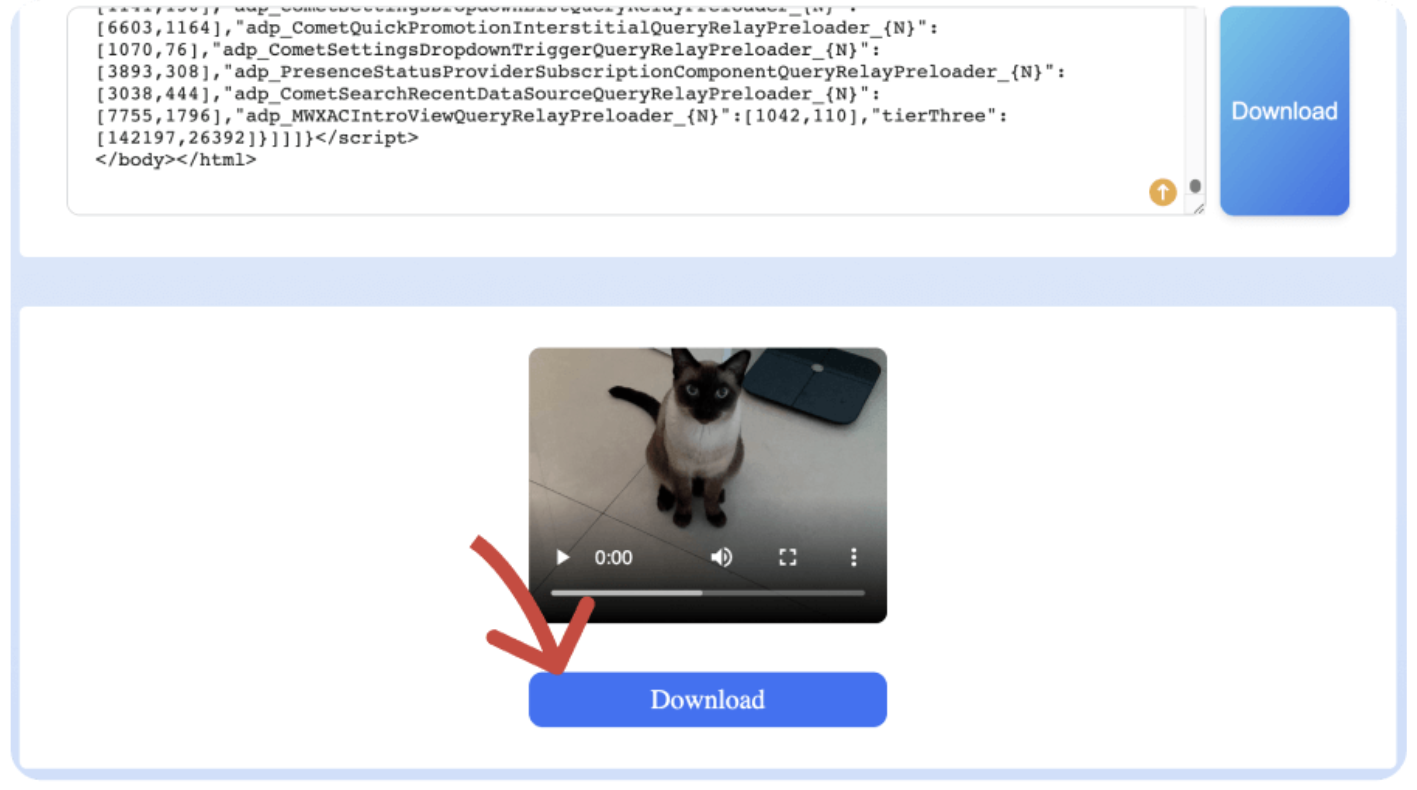
Conclusion
In short, we have introduced you to the best online Facebook video and reel downloader, which also works as a Facebook story saver. And you know, sharing is care. Therefore, do not forget to share this review with your beloved ones!
(Disclaimer: Devdiscourse's journalists were not involved in the production of this article. The facts and opinions appearing in the article do not reflect the views of Devdiscourse and Devdiscourse does not claim any responsibility for the same.)










